No matter how successful your site is and how well it ranks on Google, you’ll need to optimise your app well if you want any chance of appearing in the App Stores. Competing with over 2 million mobile apps can be tricky, which is why app store optimisation is so important. We’ve put together an app store optimisation guide to help you appear in those searches and get people downloading your mobile app.
What is App Store Optimisation?
Just like Search Engine Optimisation (SEO) help sites to rank higher in Google SERPs, App Store Optimisation (ASO) can make your mobile app rank higher in the search results of any app store. And, like organic results in Google, you’ll undoubtedly want your app to show for common searches within the app stores. Higher visibility means more traffic which, in turn, should mean more downloads.
Biggest ranking factors for apps
According to a study by The Tool, the biggest search ranking factors for apps on the Apple App Store and Google Play Store are similar but vary in importance for each.
Top 6 most influential ranking factors on the App Store
- App name
- Localised product page
- Keywords field
- Subtitle
- Installs per keyword
- Installs volume
Top 6 most influential ranking factors on Google Play
- App title
- Localised product page
- Installs per keyword
- Short description
- Installs volume
- Ratings
There are certain things you’ll need to include in your listing, and there are ways you can ensure your listing ranks highly in the store and appears for the right keywords. Here are some app store optimisation tips for each section:
Keyword Research for apps
Unlike with SEO, ASO is not influenced by page speed. This means keywords are vital for optimising your listing, and preliminary keyword research is the key to success.
When identifying which keywords to target, first come up with a list of obvious choices that people will be likely to search for when trying to find your app. Answer questions such as what your app does, how it helps, its main function etc.
Use a keyword tool such as AppTweak to find the best keywords to target. These will include long-tail keywords with high searches but less competition. Using a tool such as this you can also see which keywords your competitors are using, giving you better insight into the market.
Keywords arguably play the biggest role in ASO; find out how to utilise them for each aspect of your listing in the following sections.
Choosing the right category for your app
When submitting your app, you’ll need to choose a category on both Apple’s App Store and Google Play. These may differ slightly in name, but both should have a category that covers what your app does.
You can choose a primary and secondary category, so think carefully about where you can perform best. If you’re a small startup in an extremely competitive field, you may struggle to get into the ‘top apps’ lists. Choosing a category that is still relevant but less competitive will stand you a much better chance of ranking highly for the right keywords and being awarded a top app status.
Choosing your title
Your title is not only the first thing users will see when they see your listing, it’s also the signifier for what your app is and what it does. Optimising your title is one of the most important aspects of ASO as it’s the thing that is most likely to make people click and will also contain the most important keyword to help you rank well within the app stores.
Tips for constructing your title:
- The results will show approximately the first 25 characters, so make these count (the full title can be up to 255 characters)
- Your title should contain at least one keyword placed after the brand name. Try to make this the keyword with the highest traffic so it’s in the most visible place on your title. According to Neil Patel, ‘apps with keywords in the title ranked on average 10.3% higher than those without a keyword in the title’
- Don’t waste characters stating your app is free as this will already show in the price section of the listing
- Make the language flow naturally, otherwise, the title may look spammy
- Don’t change your title too often as this can be detrimental. If your app starts to rank higher and gain good reviews, it’s likely people will tell their friends about it. If you change your title too often, they won’t be able to find you when they search
What to include in your app description
Now that people have clicked on your app listing, you need to convince them to download it. We’d recommend keeping your description short and sweet – around 200-500 words max, although the pages do allow for much more.
There are certain things you’ll need to include in this information, such as:
- A short description of the app
- A list of features users can expect when using the app
- Screenshots
- Reviews or user feedback
- CTAs
Let’s look at these in more detail.
App details
When describing your app, keep the language simple, easy to read and within your brand tone of voice. You want people to be able to open your app listing and know exactly what they can expect from the app without having to do a ton of reading first.
That’s why it’s a good idea to have a bullet point list of app features and benefits. Adding bullet points isn’t as straightforward as you would imagine. If you want bullet points in the Google Play Store, you will need to copy and paste the character. Within the Apple App Store, you can only use an asterisk (*) for bullet points.
Remember, you want people to download your app, so use persuasive copy. Remind them what they can achieve by using the app. For example, instead of saying ‘track your sleep’, say ‘gain insights to help improve your sleep’. Promote the benefits of the app rather than just what it does.
Screenshots
It goes without saying that these should look as professional as possible and promote the biggest features of your app. Your first screenshot will be the one that’s shown in the app preview, so make it count!
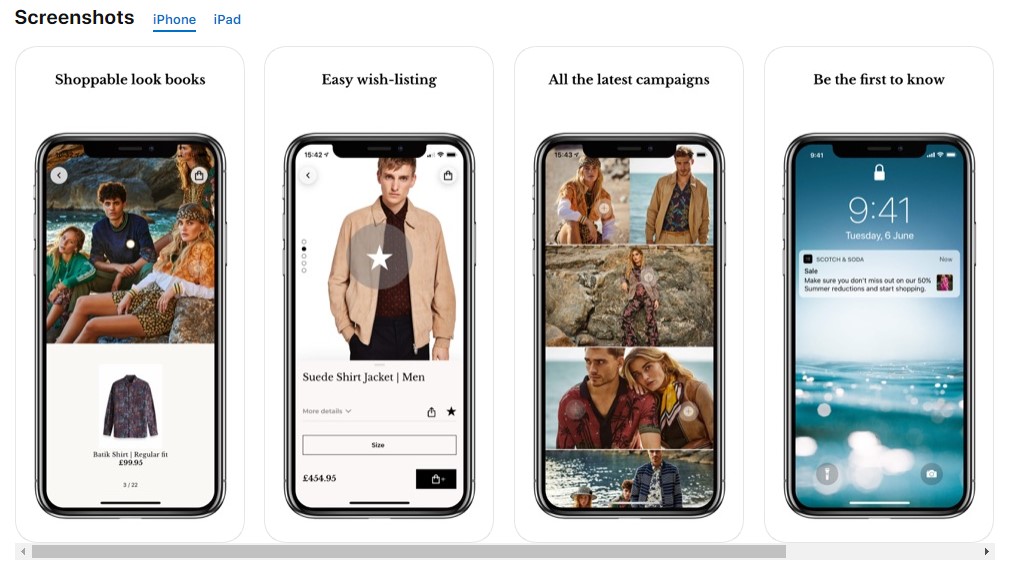
Testimonials
One of the best ways to show the true perks of your app is by including testimonials from those who have used it. Here you can show people what the experience of using the app will be like from first-hand accounts.
People are quick to be suspicious, especially if they have to pay for an app. Show them why they should be using it straight from the horse’s mouth.
Reviews
Reviews aren’t only important for showing your app’s benefits, they also contribute to how well your app performs on the platform. If your app has less than 5 reviews, it will show as having none on the App Store.
There are some rules you must adhere to with regards to reviews:
- Don’t offer benefits or rewards for providing positive reviews
- Don’t pay for people to submit reviews
Basically, if it sounds like a dodgy way of getting reviews it probably is!
The best way to get genuine customer reviews is to wait until they’ve been using the apps for enough time to have an opinion on it and then ask for reviews in a way that doesn’t feel intrusive or aggressive. Having a light box, slider or push notification while someone is using the app can work well.
You can do some testing on this to find out which circumstances yield the most review responses for your app.
CTAs
Once you’ve given all this information, don’t forget to remind customers to make the next step.
‘Download the app and start improving your sleep habits today!’
Putting links to your social media accounts and your website can also increase engagement with your brand.
Speak to us today about SEO and ASO.
