There are many reasons why you might want to migrate your site.
Slow page speed, excessive downtime, and unsecure security protocols all cause webmasters to jump ship and shift their site elsewhere.
Even rude customer service can result in migration!
However, although site migrations have their benefits, they can also cause lots of problems — a key one being the loss of juicy backlinks.
In this guide, I’m going to share a few sneaky strategies to reclaim lost link juice (as well as new link juice) following a site migration, so you can maintain or even boost your visibility on Google to generate more revenue.
Ready? Let’s go.
What is a Site Migration?
Before we look at some effective link build tips, let’s first break down the basics.
What exactly is a site migration?
If you’re new to website development or SEO, you may be clueless about this term but it’s very simple.
Essentially, migrating a site involves moving it to a new location. Sites can be moved to new hosting platforms, domains, and security protocols.
Migration can also occur on-site. Sites can have mobile page setup changes, structural changes, and much more.
As far as Google is concerned, there are two types of site migration:
- The site moves with URL changes
- The moves without URL changes
With each of these site migration variations, there are a number of problems that can arise.
Of course, as this article indicates, lost backlinks can be one of them, especially if you’re changing domains.
Related: Website Migration (How Not to Lose Traffic)
3 Actionable Tips to Building Backlinks After Your Site Migration
Now, let’s get down to the meat of the article:
How can you effectively generate links following a site migration?
Some are dead simple and involve reclaiming the links you may already have. Others are a bit more difficult and require you to reach out to sites, which can be a pain if they don’t cooperate.
Fix 404s and Redirects to Reclaim Your Old Juice
One of the easiest ways you can build links following a site migration is through connecting those pesky 404s from linking sites.
If your previous site was quite popular, there’s a strong chance you had links pointing to it. With this in mind, wouldn’t it make sense to simply 301 redirect the pages with links to the new site?
This, of course, includes your old domain which should be redirecting anyway!
By doing this, you save the link juice that is being stranded on your old, dead domain.
Better yet, you’re also fixing the internet and sending people to a relevant page instead of a dead site. Go you!
For larger sites, you might find you have hundreds of pages that have 404 errors that have inbound links. In this instance, it might be more efficient to prioritise the pages based on links.
If you’re feeling brave, you can tackle them all. However, it might be a waste of your time redirecting every page with one link. Keep it relevant and keep it simple.
There are a number of ways you can find these pages, but Ahrefs is probably your best option. The tool is quite pricey, but you can use it to find all the broken links going to the site that require redirecting.
How to use Ahrefs to identify 404 pages with links
So, how exactly do you use this tool?
When on Ahrefs, enter your old domain/site location into the ‘site explorer’ and head down to ‘best by links’ on the left-hand menu.
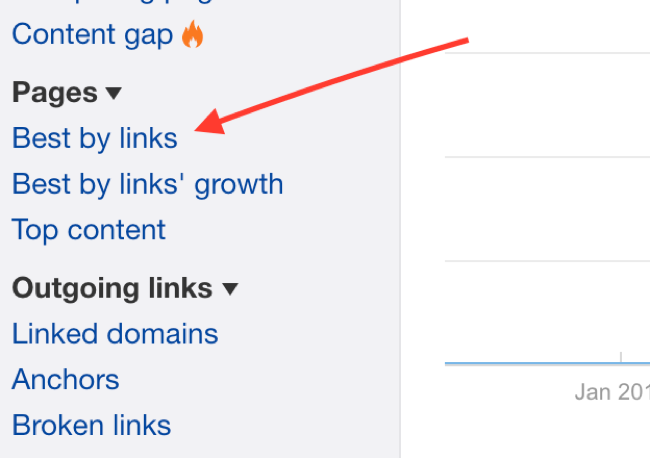
Filter by 404s using the HTTP filter option and click on ‘Referring domains’ to sort from highest to lowest.
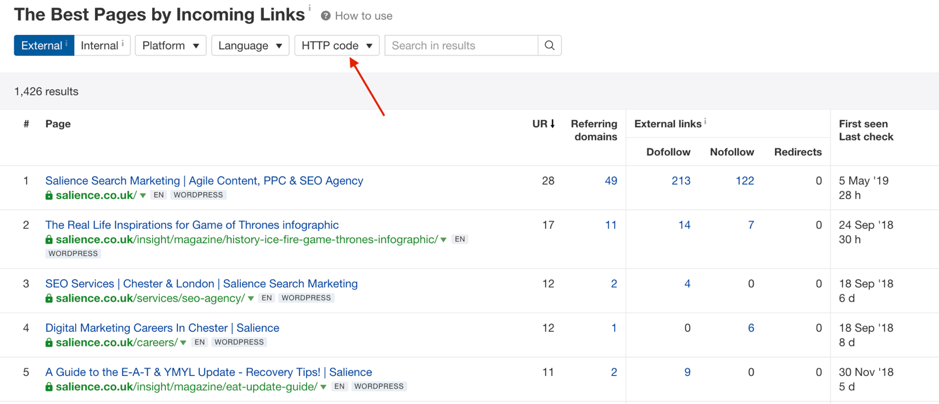
Download the results onto a spreadsheet, take the pages that have two or more referring domains and redirect these to the new site.
Bingo! Following this step and you should have plenty of link juice flowing to your new site.
Find Unlinked Mentions and Ask for a Link
If you’re a well-known brand and have recently changed your name, there’s a good chance you had domains linking to you via your old brand name.
In the world of SEO, these are known as unlinked mentions. They are mentions of your brand without a direct link to your site.
In the case of site migrations, you may have mentions that are linking to the old site, not the new site. It would be a good idea to reach out to these sites and notify them of the change.
This way, you can get a direct link instead of a redirect, which tend to be more potent.
So, how do you go about finding these unlinked mentions?
If you have Ahrefs, this is fairly simple.
Go over to the ‘content explorer’ tab and type in your old brand name in this format “[brand name]”. Then click the search button.
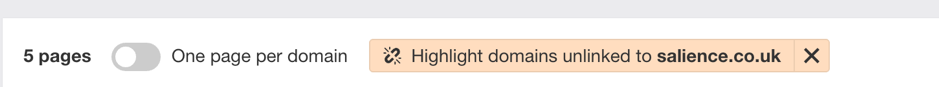
Ahrefs will pull up a load of articles that mention that phrase. From there, you can sort by unlinked domains and referring domains to find juicy targets.
For outreaching to these sites, we recommend you use something like Buzzstream. It allows you to upload a list of websites and will find their contact information as well as automate the emails.

Send out a ton of emails and sequences to these sites asking if they’d kindly change the link to the new domain, so people aren’t landing on a dead site.
If people are landing on a dead site, it may damage your reputation as well, so something like this needs to be fixed fast.
Release Press on Your Migration
If you have recently migrated your site, chances are good you have a reason to do it. With this in mind, if you have a well-known site, you could probably get a press release from it.
Journalists and digital magazines are always looking for fresh, new content. A site migration is definitely going to turn some heads.
It can be beneficial to reach out to journalists and magazines in your industry, notifying them of the change and giving an explanation behind the action.
Maybe it was a rebranding. If so, why? It could be a change in direction. Again, why?
Sell your story to the web, and you’ll certainly get some coverage in your industry. Too many brands migrate their site without notifying anybody, missing out on easy links.
Great sites to kickstart your migration PR adventure include HARO and Muck Rack. These sites allow you to send your story to reports in your industry using personalised emails. You can also set up alerts to notify you of journalists who are looking for a story. They’re useful tools for quick PR outreach.

Alternatively, you can also reach out to digital magazines directly. Share your site migration story and the reasons behind it. It should be picked up as it’s a simple story to cover, and journalists are always looking for quick wins.
To Conclude…
Once you have migrated your site and taken advantage of these quick link building wins, you can continue building links as usual.
These quick methods will send your new site migrations off to a flying start.
If you have any questions or want to know more about how we can help you with your SEO strategy, feel free to reach out!
