Links get mentioned a lot in the SEO world and this tends to creep over into the remit of any writer in a digital career.
This guide isn’t written for the purpose of building external links that most people know are used to manipulate search engine rankings for other sites, instead, this article is set up to show you how to insert internal links into content that you are writing on your website or blog, for the benefit of your readers, your website structure and search engines.
Internal links are links that are inserted into your content that reference other pages from your website. These are usually used to reference pages that hold more information e.g case studies, product pages or previous stories on the website so that the reader can have an established point of reference.
Internal links are important because they not only help guide users to relevant pages/sections but they can help search engine crawlers* establish a hierarchy for your site and spread authority around it. A good internal linking strategy can also reduce stale content, funnelling users to previously published related stories.
*crawler = an automated system that search engines use to navigate a website and collect data.
For those in need of a quick update, all the points are summarized at the bottom of the article
Where should you put internal links?
Links should be put wherever it would be useful for the reader. Usually, in the body of your content. There is rarely a reason to have links sitting outside of content except when used in website navigation, but this does not usually fall into a writers’ remit, so use your judgement. Make sure that the link also sits within the context that they are being used.
For example:
“Elizabeth Campbell puts it perfectly *in this post”
*link inserted
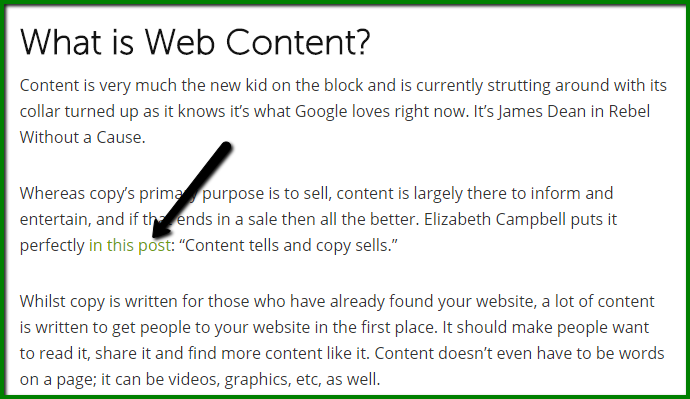
How many links should you put in?
As many that are relevant. Don’t go crazy trying to force in internal links as it’s beneficial for no one and it will also be a turn off for the reader. I would suggest no more than 1 per every 150 words of an article as a rough guide. However, this does not mean that two cannot sit together if it is useful e.g We have a great guide on this (link) written by (link).
What should the links look like?
Link using a standard hyperlink with descriptive text that accurately describes what is being linked to. Make sure that when the piece is published that the links look like links. Do not disguise the fact that the words are linked using styling because you don’t want users accidentally clicking links. Google will also not look fondly on such practices (speak to your web team about this).
If writing in Word before it goes to your web team, you can easily add a hyperlink by selecting the text you want to link: Right click > Hyperlink. Then simply insert a web address.
Using the right web address
Remember to stay consistent and use the preferred URL version of your website.
For example, you can either use
with www.
e.g
http://www.website.co.uk/example-story
Or without the www.
e.g
http://website.co.uk/example-story
To find out which version to use, go to a web browser and type in your website address without the www e.g http://example.co.uk. If it redirects to the www.example.co.uk version, then use that. If you get http://example.co.uk displayed in your browser then try typing in the www version as well e.g http://www.example.co.uk. If that redirects to the http://example.co.uk version then add the link without the www. If you have typed both versions in and neither has re-directed, alert your web team as there is a duplicate page problem on your website.
You should also check your content at launch and regularly after for broken internal links. An efficient way to do this would be to use a tool such as Screaming Frog or Deepcrawl (you can set regular automated reports).
What words (anchor text) should I use to link?
Use the anchor text that naturally fits within the flow of your content and best describes what you are linking to. Keep it concise, a few words or a short phrase. Think from a reader’s perspective, what should link text to say help understand not only what is there, but why and if you should click it.
SEO-savvy copywriters may wonder about the use of certain anchor text following Google’s Penguin (new algorithm) updates. The short answer is: don’t worry, penguin is not targeted at internal links. Just don’t go crazy adding loads of commercially-targeted links into a page. A common mistake that highlights when this would become an issue is by filling the footer of your website or a webpage with lots of links using anchor text of words that you want to rank for.
e.g
Double glazing in Manchester
Double glazing in Chester
Double glazing in Liverpool
Double glazing in London
This is a bad practice that could end up getting you penalised.
If you are referencing the same page from multiple stories or places, remember to use a selection of anchor texts. Following a similar theme, however, is advised. For example, if you were to link to a page about double glazing you could use:
Double glazing
Double glazed products
Our double glazing
Range of double glazing
Double glazing solutions
Should you add the nofollow attribute to any internal links?
The nofollow attribute was brought in as a directive to Google so that you can advise the search engines that you don’t trust a site you are linking to, or that you don’t want to endorse its content. If there are pages you do not trust on your website then why are you linking to them? Think about creating a better site structure and hierarchy, if that is the case, and link to pages that you do want endorsing.
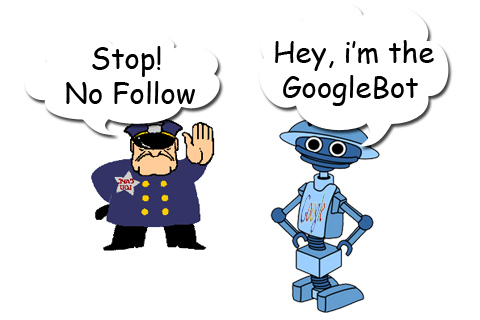
The nofollow attribute has been practised by SEO’s to try and sculpt authority flow to more important pages and stop Google crawling pages they do not want to appear in the Google index for example checkout pages. This is an old practice and is not relevant in today’s world. Google should be allowed to freely crawl every link on your site to truly understand your hierarchy and user journey. A nofollow tag is only a directive and Google can choose whether they wish to follow it so if you wish to keep pages out of the index then look at using a Robots.txt* directive and meta tags* like the meta noindex, but, again, this would not usually fall into a copywriters remit.
*Robots.txt = a text file on your website used to direct the crawlers where to go
*Meta tags = a directive for the search engine crawlers put in the code of a website
Should I link to the same place twice in one article?
The general rule is no unless it is absolutely necessary. Imagine a user had already read through your article and utilised the links as references. They will have already seen the page, why would they want to go to it again?
Who does it well?
If you are still struggling to understand the concept, take a look at Wikipedia. They have a very well-founded internal-linking structure and, in turn, rank very well in Google because of that (and other reasons).
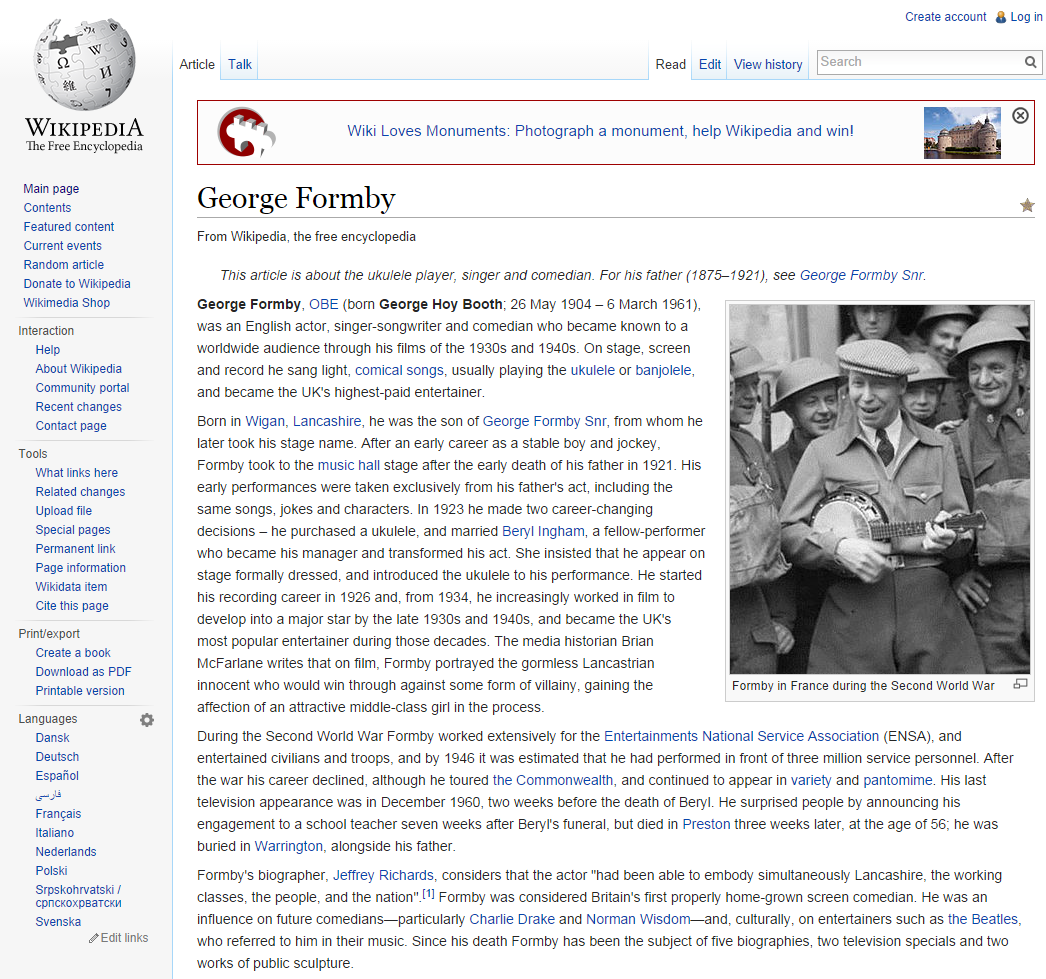
Linking blog content for maximum SEO benefit
As important as internal links are for readers, you also want to think about linking from your blogs to improve your hierarchy and authority flow for search engines. A good internal linking strategy can help funnel authority from your blog pages to help your other website pages rank, or to revitalise old content so it does not go stale. This is recommended in Google’s starter guide to seo and you can also see a real-life example of this in practice in a recent article by E-consultancy, which highlights the importance of internal linking in today’s SEO efforts.
So, when you start creating your blog, think about how other pages are relevant. If you have a section of content called car insurance, then think how you can reference your car insurance category page or your product page. For example, if I am writing a piece on how Fords are involved in more accidents than other cars, you should look at what pages on the site you could relevantly reference e.g a Ford car insurance page. Think further than just product and category, and reference articles you have written in the past, for example, a study on careless drivers. Think of the linking tactic like a spider web for SEO authority and relevance. Everything is connected and the authority will funnel through, gaining understanding from the context of the link in the content and the anchor text used, to give more weighting and relevance for the topic to everything within that web.
In short, if you link relevant topics together it has more chance of ranking for searches about that topic, which can help your product pages etc. get better rankings.
Linking strategy for onsite copy
(product pages/categories/homepage)
Onsite copy follows similar guidelines to what has been laid out earlier in the document, with a few other considerations. Think about how your website navigates and what would be useful for the user at this point in their journey. So if a user is reading your category page about trainers, they may find it useful to see links to “Nike trainers” or even complementing products like “sports socks” and informative pages like “shoe size guide”. This works the same with your product pages, if a user is looking at a pair of red Nike trainers then a link to the same trainers in green would be useful, or even your category page for other red trainers.
Don’t just link to the category page from every piece of product page content. This is a common SEO mistake, as this is often done whether or not the context of the content calls for it. Follow the principles outlined earlier in the document.
Linking practice that follows these principals will result in a natural, logical hierarchy, rather than a keyword-stuffed internal hierarchy purely generated for SEO, which could put you in danger of being hit by the Panda algorithm.
Summary
- Put internal links in content and within relevant context
- Don’t use too many in an article. Guide = 1 per 150 words
- Use 2-3 words or short phrase for anchor text, not long sentences
- Do not disguise links
- Use the same preferential URL consistently
- Check for broken links
- Use anchor text that accurately describes the link
- Rotate anchor text within the theme if you are linking to the same page over multiple articles
- Do not have lots of internal links for just for the sake of keywords you want to rank for
- Do not add the nofollow tag to internal links
- Do not link to the same place twice in an article unless absolutely necessary
- Create a plan of how to link to same theme pages for blog categories
- Link to relevant or cross-sell products from categories and products
- Do not always link to a category page just for the sake of it
- Think about the user and what they want to see when inserting a link
- If in doubt, check out Wikipedia
Want to know what else makes our content fly? Read our Content Marketing Approach.

