Every year, we analyse various markets to see how the brands within are performing online. In most cases, the results end with one brand to rule them all. A champ. A winner. A brand that is crushing it for visibility and on-page strategy. With the footwear industry, however, almost all the brands were doing something wrong.
Now, although they had inflated visibility scores, they didn’t deserve them. Their websites were unhelpful, disorganised, and they were simply winning in the visibility game because of their monster authority. The big culprits were brands like Sports Direct, JD Sports, Schuh, and Office. Despite being well-known, they were falling flat on their face.
We decided to dive in and see what these brands were doing poorly. Investigating areas like site architecture, noindex tag implementation, and keyword use, we were able to build a general checklist of what these sites could improve on. Check out the results below.
Category Structures All Over the Place
Category structure is an important element in the world of SEO. Google needs a clean structure to navigate when it’s crawling, rendering, and indexing your site. Without an easy to follow site architecture, Google will encounter friction and parts of your site may be missed.
It’s safe to say that all of the top performers in the footwear industry have problems with their site architecture. Nearly all of them have strange categories that have no place on the site and the URLs are unreadable. They contain strange parameters and coding which could be confusing Google and hurting usability.
Sports Direct, JD Sports, Office, and Schuh are all culprits in this respect. I mean, check out the URL for a category as simple as ‘mens clothing’ on Schuh.

What does that even mean?
Sports Direct is no different. If you navigate to ‘ladies clothing’ on the ‘ladies’ navigation tab, you’re presented with a ‘ladies clothing’ page. Pretty standard. Additionally, the URL is correct and reads:
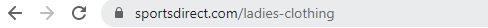
Makes sense, right? However, when you click on any sub-category on that page, you’re taken to a new ladies category called /ladies/clothing:
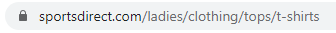
Now that doesn’t make sense, does it? This incongruence with categories confuses Google and users. Worse yet, this kind of mismatch is present in all of the brands mentioned. Yikes.
The solution here is to clean up the categories and make them both logical and streamlined. Condense categories where appropriate and don’t try to put every single sub-category into the mega nav. Utilise doorway pages and keep the customer journey simple. Remember, a confused mind doesn’t buy. Make it easy for your customers (and for Google).
Blogs on Subdomains?
Creating a great content hub is essential in 2020 and beyond. Google looks at your whole site when deciding where to rank you. Buying guides can be used to boost category performance and blog content can be used to maximise your footprint and authority on a topic. If you have the right strategy, a content hub can provide you with fantastic results.
However, one way of hindering your content strategy is by hiding all your relevant posts and articles on a subdomain, as Schuh and JD Sports have done. This is a bad move. Using a subdomain to house your content rips all your hard work and reduces it’s impact to minimal, if not zero.
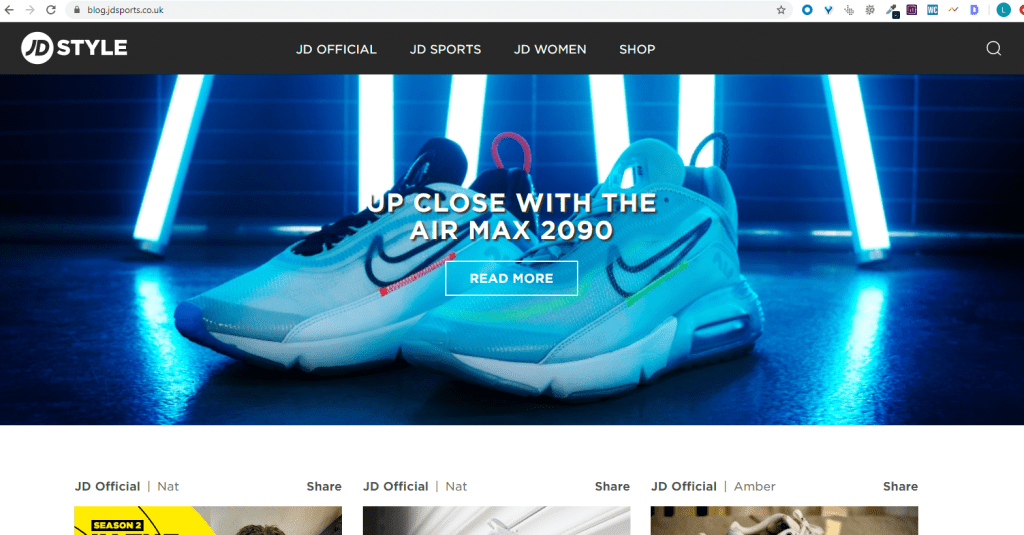
Subdomains prevent categories benefiting from the extra content, which Google uses when ranking – especially after the most recent algorithms. It also hinders the way any link authority flows through the site. If you have links going to a blog post, the authority can flow through the internal links in the main nav. With a subdomain, however, if you’re not internally linking back, you’re losing a ton of juice and relevancy. Even if you link back, the benefits aren’t as strong.
What also happens is pages on the blog start ranking for terms on the main site. Take Schuh’s blog, for example. Their blog ranks for terms their product pages are ranking for. They’re essentially competing against themselves on the SERPs. While it may sound nice to have dual results, the cannibalisation risk here is high – damaging your rank on both domain and subdomain. Oh, and back to Schuh, they also have a ton of 404 pages which their blog is still pointing to.
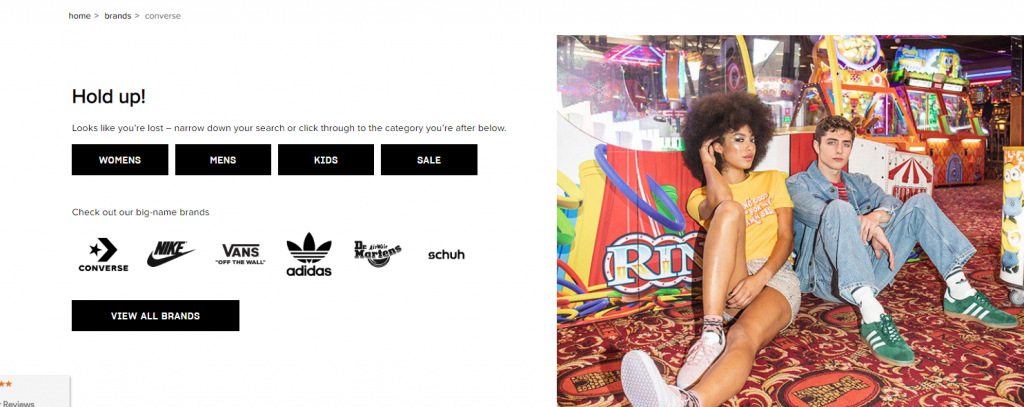
The solution here is to move all this content over to the main site and begin building out a framework about how it can complement the categories and commercial pages. In Schuh’s case, they need to check the 404s on their site and make sure their blog isn’t pointing to broken pages.
Indexation from Hell
Having a small, tight index can be incredibly beneficial for a site’s crawl budget, allowing Google to quickly find, render, and index your content with ease. With an ecommerce store, however, minimising the number of pages can be difficult. Filter pages, pagination, and PDPs can run into the hundreds, so keeping them under control is essential.
It’s also worth noting that excess parameters across a site can create duplicate content, complicate linking, and reduce CTR. It’s safe to say that cleaning up your parameters is a process worth doing.
Unfortunately, sites like Office have parameters all over the joint. Combine this with their lack of architecture and you have a recipe for carnage.
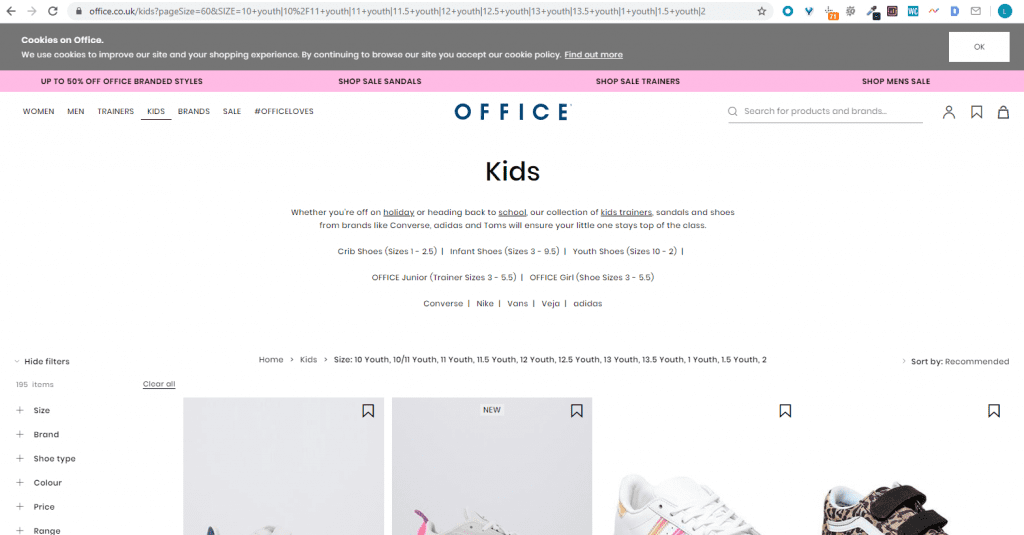
Take Office’s kids category for example. They have ridiculous parameters for every category and all of them are indexed. It wouldn’t be surprising to find cannibalisation between many of these pages.
JD Sports doesn’t escape this problem either. Take a look at this page:
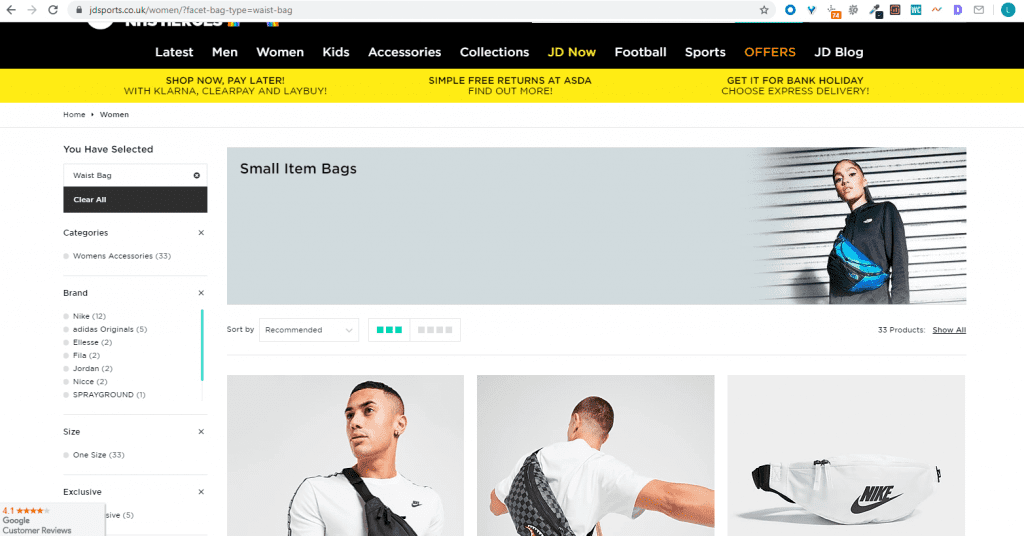
Not only are they using a parameter as a mega nav option (that could easily be a category) but the first products that come up are for men. Where’s the logic in that?
The lesson here is that you should be using simple, clean categories to organise your site where possible and minimise parameters. Obviously, it isn’t always possible to remove filtration pages and they’re important in the customer journey. However, having them to this extent is a big no no.
Indexed Search Results
When it comes to indexation, one thing to avoid is indexed internal search results. If you’re a large site and have good brand presence, people will inevitably be using the search feature of your site to find products. With pages indexed, every search page will be seen by Google, killing your crawl budget.
Unfortunately, most site owners are unaware of this problem.
In Office’s case, all of their search results are indexed and are being crawled by Google. Secondly, they seem to be using search results as a way to create category pages. Despite having a category for brands like Converse, they have search results for ‘Converse All Star’ being used as a sub-category. A subcategory along the lines of /converse/all-star could be easily created. So, why hasn’t it?
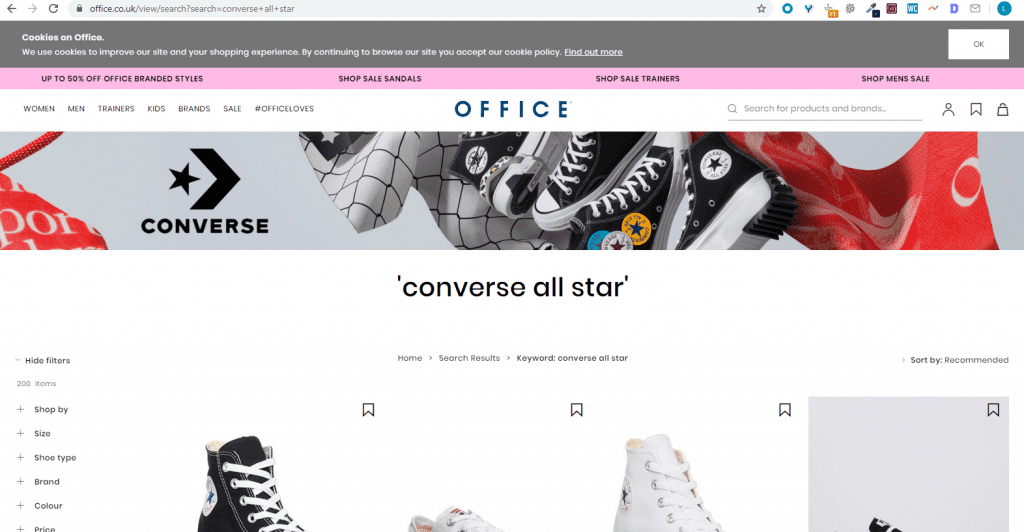
These pages are littered all over their site. It’s worth mentioning that these pages don’t have meta titles or description either. They all have the same meta data – Office │ Shoes │ Converse.
So, not only are these pages bloating the site, they’re also creating tons of duplicate content across multiple categories. This isn’t good.
The solution here is to wipe these categories from the main nav, stop crawlers from accessing the internal search pages, and create a linear category structure that is clean and simple.
Security Breach
Security is essentially online, especially if you’re making purchases. Ecommerce stores need to be making an active effort to ensure your details are used safely, without the threat of someone stealing your hard-earned money.
As site’s like Office handle hundreds of transactions a day, you would have thought they’d have a secure site to protect users, right? Unfortunately, this isn’t the case.
Their Reebok category is currently not secure, as you can see in the URL at the top of the picture below:
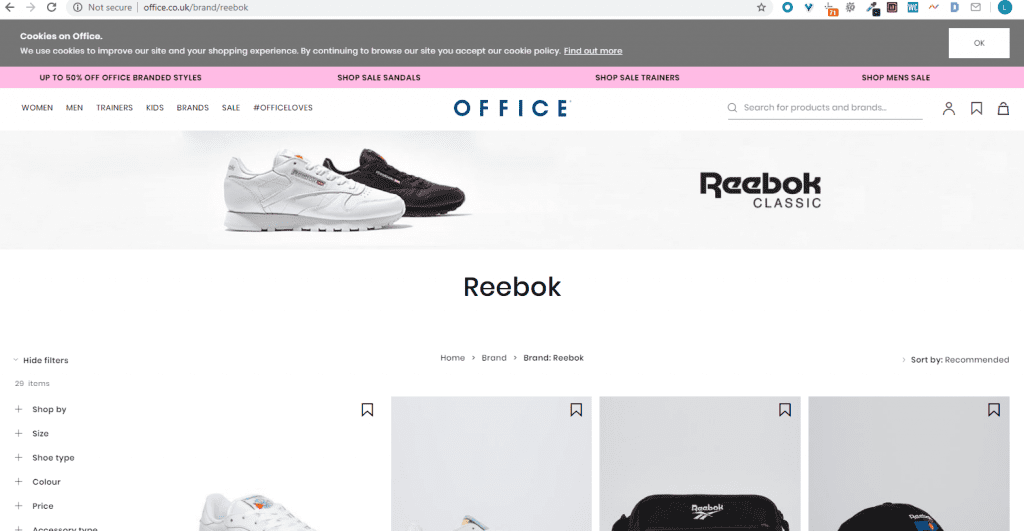
Although this was found on only one category, it’s still not a good finding. It raises the question as to how many other categories and pages have been affected. Something like this needs to be sorted asap.
Another culprit of this is Schuh. Their blog (on a subdomain) is not secure either.
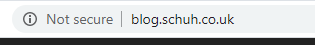
Although this is not as serious as Office’s example, it is still not desirable. The entire site and its subdomains should be protected by HTTPS. And not only is it hurting their safety, it’ll also hurt their rankings. Google wants the web to be safe and will prefer a secure site over an unsecure site any day of the week.
The solution here would be to audit the domains and find pages and categories which are slipping through the cracks. Any site which allows transactions needs to be protected from all angles.
The Key Takeaway Here…
Despite being huge brands, many of the sites in the footwear space lack basic SEO fundamentals which could be having a detrimental effect on both their visibility and conversion rate.
Although this may seem like a harsh article, it should be looked at with optimism. All the problems found can be fixed and doing so would benefit the sites.
These brands definitely have the budget to correct these issues and with search volume being so high, and the industry as a whole fraught with bad practice, they would reap the rewards quickly.
Get in touch with us today and get a free audit to reveal where your strength and weakness in your online strategy. Call now on 0800 122 3530.
