What are Google Search Operators?
Google search operators are commands that can find refined search results.
These can help with anything from indexation issues to link building opportunities.
How do I use Google Search Operators?
To use a Google search operator, simply enter your desired command into the Google search bar.
In this Google search operators Cheat Sheet, I’ll share some of my favourite commands that can help you quickly identify technical SEO problems along with some nifty tricks for link prospects.
The Basics
Before we delve into Google advanced search operators, lets first discuss the two most important commands that will appear throughout this list; site: and inurl:
Site:
The site: command is used in nearly every operator as it restricts results to only one specified site:

It also allows other operators to come into play for targeted results, such as the next command.
inurl:
The Google Search inurl almost always follows the site: operator, as it finds pages with a certain keyword (or keywords) in the URL. This is great for identifying specific folders, products or content pages on a website:

Now we have looked at the two most common Google operators, lets see how they can be used to help highlight SEO problems and opportunities.
1. Search Pages
Auto-generated content violates Google’s guidelines – a category search result pages can fall into. Even if they don’t break the guidelines, they can be considered low quality.
Each websites search functionality and subsequent URL string will be unique to each website. Therefore, I recommend performing a test search on the website first to get the exact search URL string for the operator. If you can’t find it for whatever reason, I’ve added in some common search URL strings with the Google search operator examples below:
- Site:example.com inurl:search
- Site:example.com inurl:catalogsearch
- Site:example.com inurl:search/results
- Site:example.com inurl:search-results
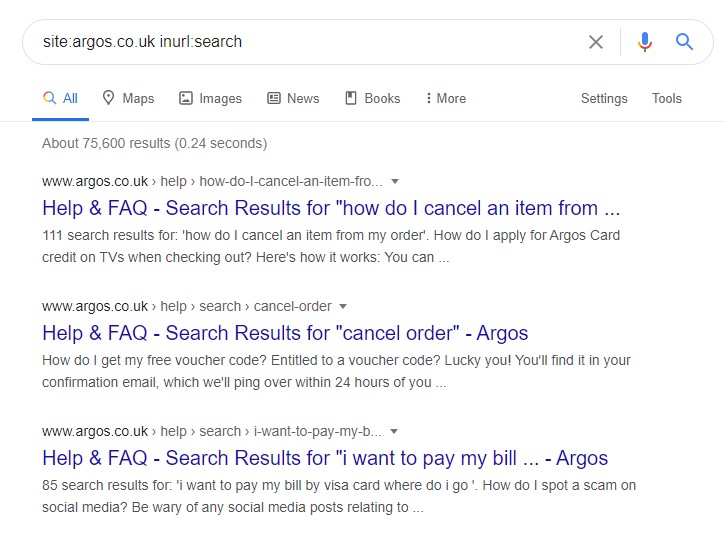
To ensure search result pages aren’t indexed, add the meta noindex tag between the <head> tags of your search page.
2. Out of stock products
Out of stock product pages are a big nuisance for customers as they can provide a terrible user experience, especially if no other products are being linked to.
To find these out of stock products, I recommend the following Google search operator:
- Site:example.com “out of stock”
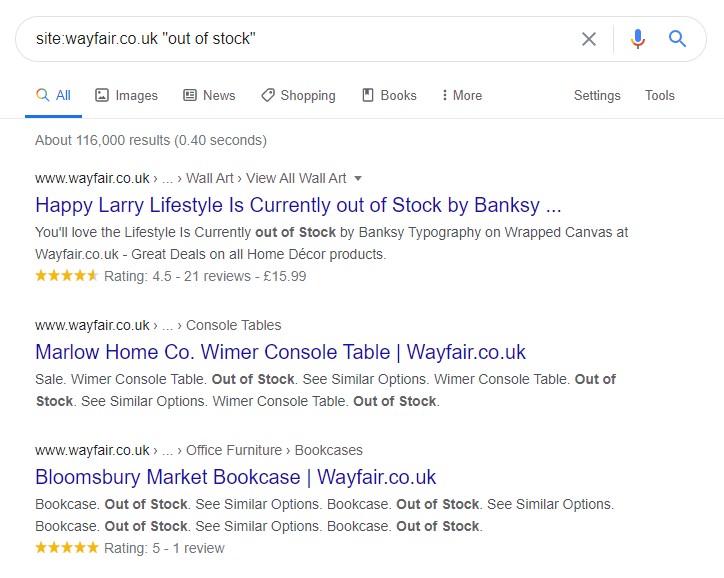
If a product is out-of-stock temporarily, best practice is to link to alternative products. If the product is out of stock permanently, the page should return a 410 Gone (preferable) or 404 Not Found status
Another option is to 301 redirect the page to either a related product or to the parent category. One thing to keep in mind though, a high number of redirects can cause indexation issues and slow a website down.
3. Test Pages
When developing new areas of a website, it is quite common to produce a test page to tweak and edit things before they are pushed live. However, many of these test pages are accidentally put live and can stay there without the webmaster knowing.
Even worse is when a developer is creating a whole new website on a staging domain and that finds its way into the index.
Thankfully, there is a Google site operator which can find a few indexed test pages to a whole staging domain. Use the below to find these pages:
- Site:example.com inurl:test
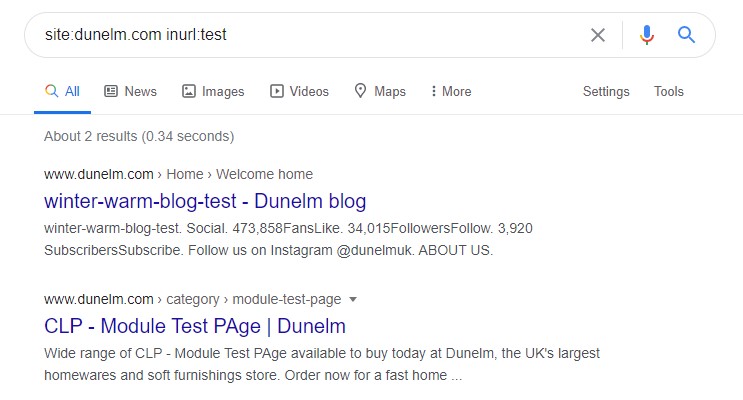
Many development sites are found at subdomains. To find these dev sites:
- Site:test.example.com
- Site:dev.example.com
- Site:staging.example.com
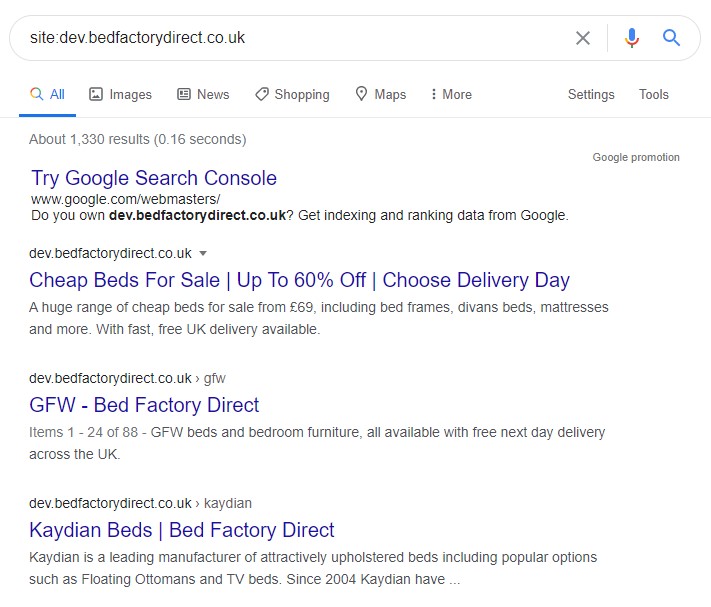
Best practice to block a test environment from indexation is password protection or IP range restriction.
4. Title Tags
This site command finds pages with a certain word (or words) in the title and can be used for both your website and other websites, which is great for link building (more on that later).
If you are looking to identify outdated content to refresh or title tags where you think a primary keyword is being targeted across several pages, this Google search operator is for you:
Finding dated titles:
- Site:example.com intitle:2014
- Site:example.com intitle:Christmas
- Site:example.com intitle:black Friday
- Site:example.com intitle:August
Finding keywords:
- Site:example.com intitle:luxury mattresses
- Site:example.com intitle:living room furniture

You May Like – 7 SEO Predictions for 2020
5. Internal Linking
Struggling to get a piece of content onto the first page of Google rankings? You would be surprised how often pointing related internal content links to a page can give it the uplift it needs.
Finding the related content could mean trawling through your CMS and archives for the right pages. However, using this handy search operator instead can find published content already indexed in Google that is begging to be internally linked to other related content:
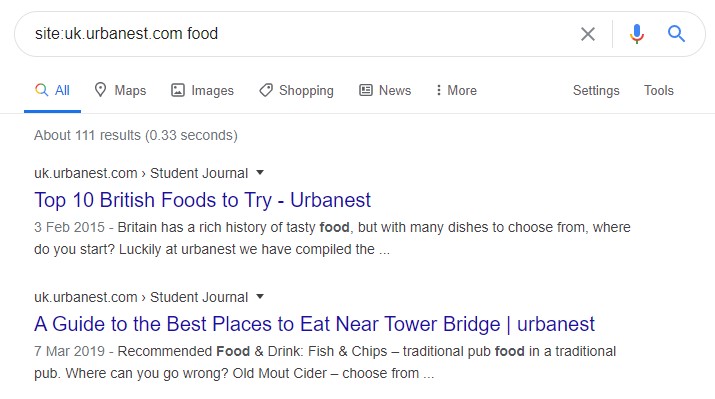
6. Session ID Parameters
Session ID parameters (SID) are unique numbers that are assigned by a website to identify a specific user during their visit. These are most common on Magento websites and can be a duplicate content nightmare. They also waste your crawl budget and can inflate your indexation footprint. To find these URL’s try:
- Site:example.com inurl:sid=

7. Filters & Parameters
If they do not have the correct canonical tag or have not been disallowed in Google Search Console, URL filters and parameters can easily find their way into the search results and massively bloat the index.
Like I suggested with the search page recommendation, I strongly recommend performing some test filtering and sorting of products on your site to find the exact URL string that returns. That way you can directly put that into the Google search operator to see if filters or sorting is causing index issues.
The below operator examples are classics and should work well:
- Site:example.com inurl:sortby=
- Site:example.com inurl:sort_by=
- Site:example.com inurl:size=
- Site:example.com inurl:colour=
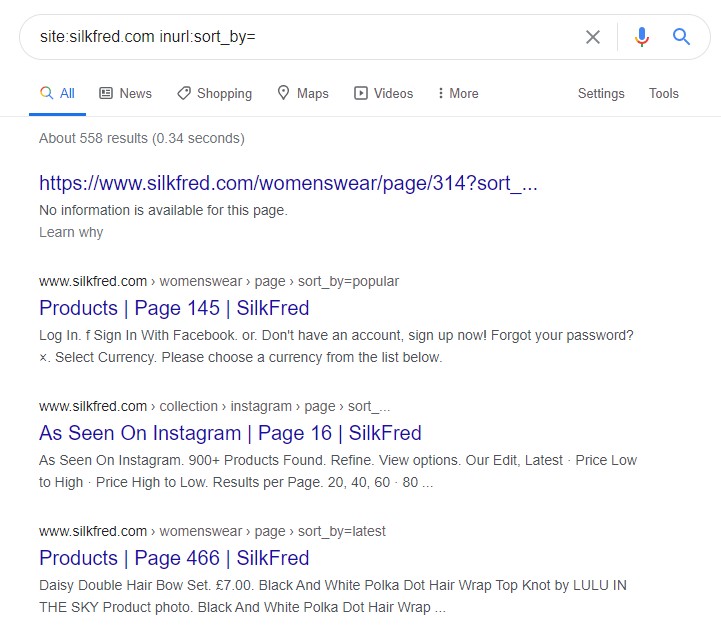
Related – E-commerce Filter Pages are Holding Back Your Organic Visibility
8. Guest blogging
Let’s talk link building now. While guest blogging might be a touchy subject in 2020, we think they still have huge advantages. Dr Pete Meyers, Rand Fishkin & Moz all agreed when asked “do guest posts help or hurt rankings?”:

Source – Moz Twitter
Thankfully, most websites have clear sections or pages that promote the acceptance of guest blogs. Furthermore, they also label guest blogs in the post title tag, making it easy with our Google operators.
To find these, you just need to know the likely URL string. Below are some examples that have worked for me:
- Example niche inurl:guest-post
- Example niche intitle:guest post
- Example niche inurl:write-for-us
- Example niche intitle:guest article
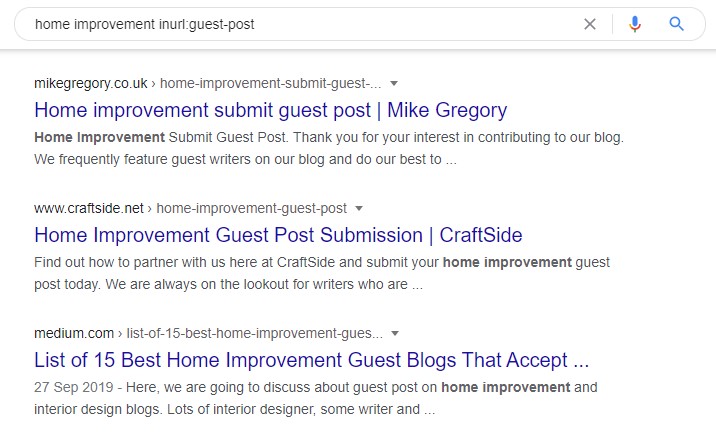
9. Infographics
While their popularity may have waned over the last few years, websites are still happy to share and link back to your more visual assets like infographics. Some handy search operators I’ve used in the past include:
- Example niche inurl:infographic
- Example niche intitle:infographic
- Example niche inurl:submit-infographic
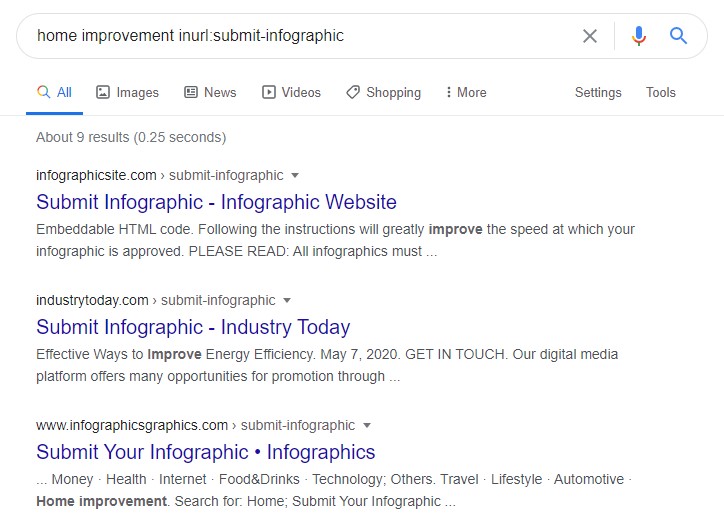
10. Social outreach
Have you got that killer content asset that you are dying to get shared by the right people, but can’t find their social profiles to get in touch? The below Google operator covers all the major social media platforms and can help you find that person you want to reach out to on a more personal level:
- Example Name Example Publication/Business (site:twitter.com | site:facebook.com | site:linkedin.com)

So that’s it! 10 handy Google search operators that can help identify indexation issues and possible link opportunities.
Which are you favourite, and have I missed any Google advanced search operators off? Let me know below.
