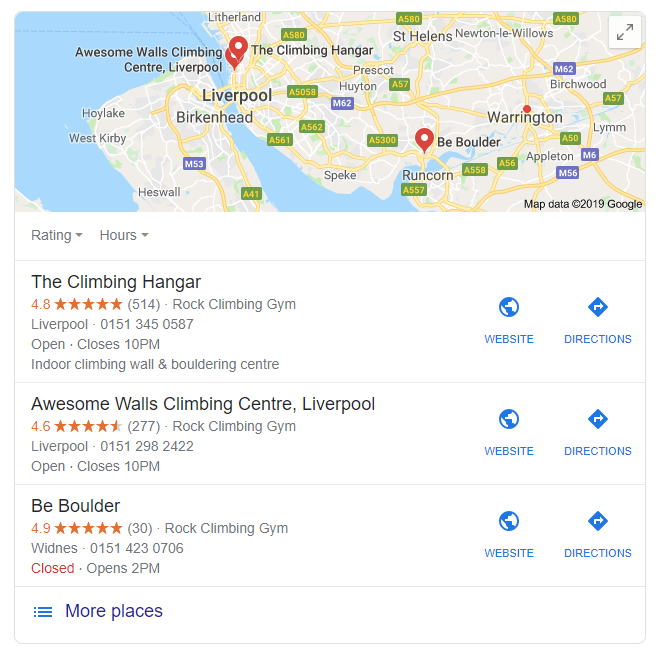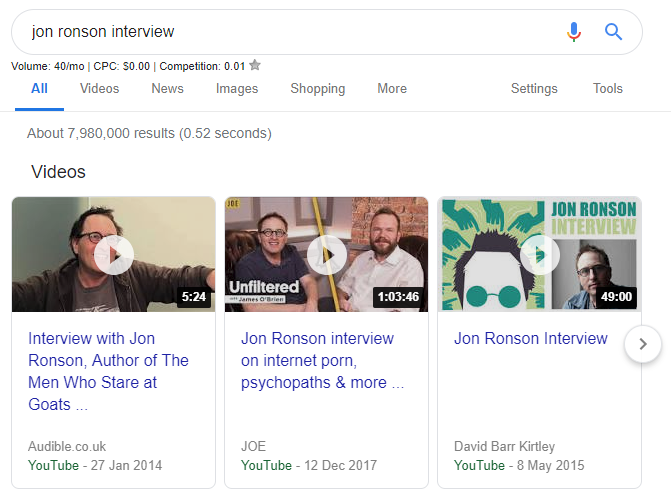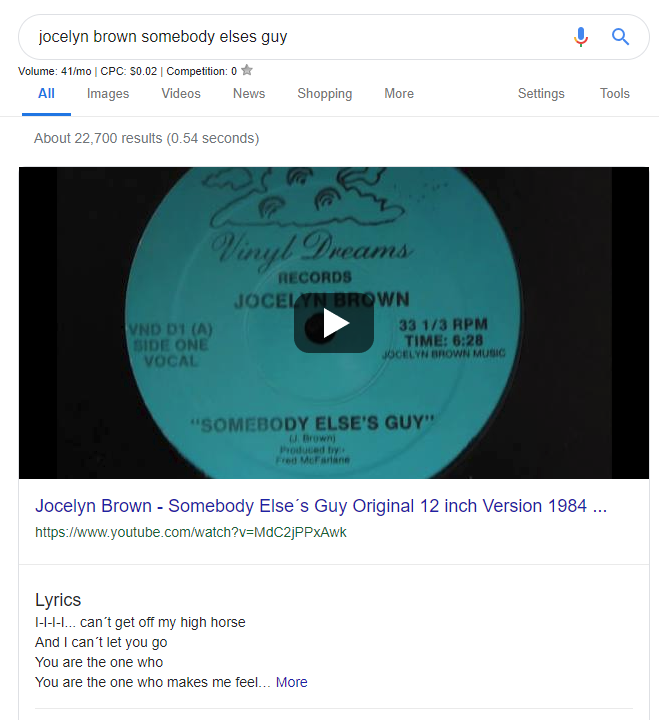Looking to boost your traffic without having to reach position 1? Rich snippets could be the answer. Attractive and taking up plenty of real estate on the search engine results page (SERP), they’re now a real focus of SEO-efforts for agencies and digital marketing departments around the globe. If you’re not yet optimising for rich snippets read on to find out which are the best to target and how to get them.
Got a retail site? Read our guide on structured data for eCommerce sites.
But before we kick off, we’ll introduce the basics. If you’re already up-to-date, skip to the type of rich snippet most suited to your business needs.
Featured Snippets
Branded Knowledge Graphs
Star Ratings & Rich Results
Sitelinks
Search Box
Map & Local
Video
What are rich snippets?
The term ‘rich snippet’ refers to a number of different features on the Search Engine Results Page (SERP). They refer to any non-standard result, such as featured snippets, knowledge graphs, map packs and plenty more.
We first saw rich snippets all the way back in 2004. However, in more recent years, search engines have ramped up the frequency they appear and the real estate they take up. If you haven’t yet considered using them to boost your SEO-efforts, now is the time to start or risk being left behind. Traditionally, search engines presented results in a standardised form – title tag, meta description, and URL, as below.
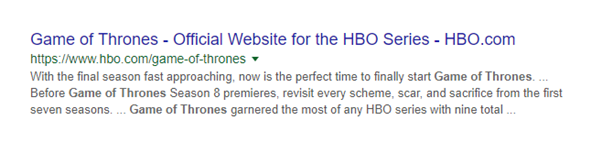
Now, in a bid to improve user experience, search engines show more than just standard results. Google have said they want the SERP to show things, not strings. For example, the following is a screenshot of the SERP for the same keyword:
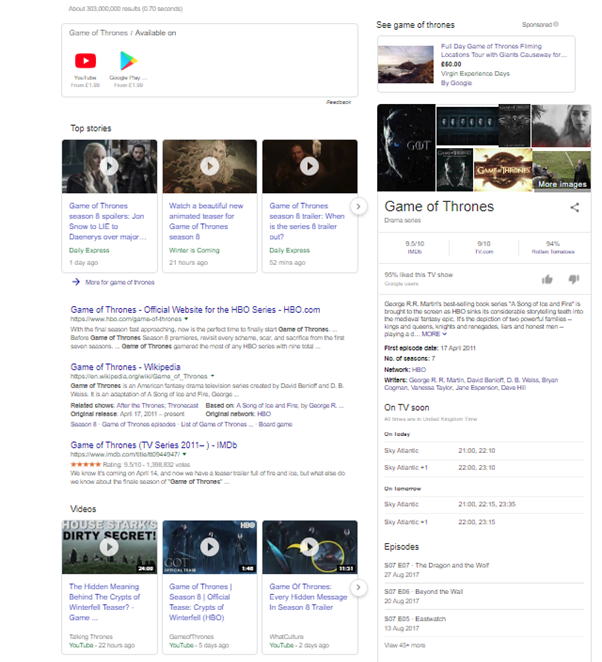
Clearly any result that isn’t a rich snippet will struggle to attract traffic when competing with this kind of search landscape, regardless of where it ranks. So, even though position 1 is obviously a great place to be, it’s not all you should be considering when it comes to SEO. To enhance your result, you most often need to be using SCHEMA markup. In some cases, you won’t need SCHEMA, but these are few and far between.
What is SCHEMA markup?
All websites include information that can be broken down into different categories. For example, nearly every site will have contact details. Many will have blog posts and articles. Others will have product prices, reviews and store opening times. To help search engines find this information more easily, you can use SCHEMA markup. Put simply, it’s a form of code that will help a search engine identify and present useful data about your page or post in the form of a rich snippet.
For more information see our full guide on how to implement structured data.
The Most Valuable Rich Snippets and How To Get Them
When it comes to rich snippets, the difficulty lies in knowing which types of snippet will be valuable to your site and how you can optimise your content to acquire them. Read on for what we deem the most valuable rich snippets and how to get them.
Featured Snippets
The king of the snippets. The crown atop the SERP. The tinder profile that gets a right-swipe, every single time. Featured snippets present information related to a search query and usually sit at the very top of the results page. The interesting thing to note is you don’t need to be position 1 to feature. You will need to be in the top 10, but once there, you can jump to position-0 with some minor optimisations.
- Use tools like SEOMonitor and SEMrush or manually search Google to find what queries are resulting in featured snippets.
- Add enhanced content with questions and answers around those queries.
- Keep your answers between 40 and 100 words, ensuring they’re to the point and factual.
- Use tables and lists to present suitable information to your user.
For more insight, check out our full guide on featured snippets and how to acquire them.
Branded Knowledge Graph
These rich snippets appear to the right-hand side of the SERP and present a host of useful information around the brand in question. This could include anything from the logo to opening hours and reviews. They take the shame shape as a standard knowledge graph, but present different types of information.
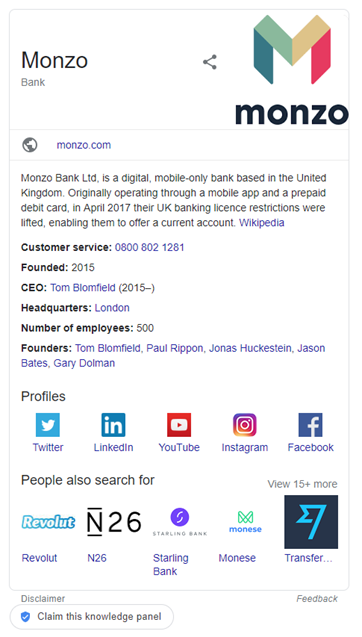
Due to the amount of space they take up on-SERP, these can be a real tool for improving your brand visibility and click-through-rate at the same time. What’s more, they’re a signal to users about your trustworthiness and authority. To acquire a knowledge graph, you’ll need to follow these steps:
- Set up a Google My Business page.
- Complete as many fields as possible, including the logo.
- Sit tight and wait to see if Google picks it up.
Star Ratings & Rich Results
This type of rich snippet enhances the current result appearing for your site. By marking up your page with SCHEMA code you can tell search engines how to present the vertical result on-SERP. So, instead of the typical title, meta and URL, you can add reviews, authors and a whole host of other information.

- Go to Google’s Structured Data Markup Helper.
- Follow the on-screen steps, identifying each piece of data to be marked up.
- Fill in as many details as possible per item.
For more information, see our guide on how to implement Structured Data.
Sitelinks
You’ll no doubt have seen position 1 results taking up more space on the SERP of late by presenting site links below the traditional result. On top of improving click through rate, they also help your result dominate the SERP.
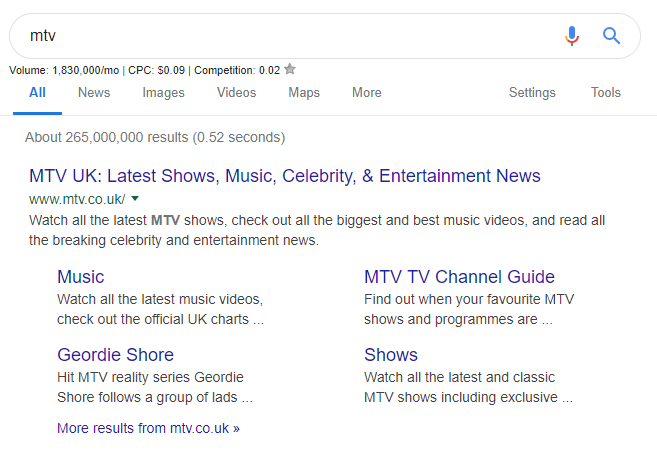
Taking up more than double the space a normal result uses, sitelinks help draw attention to your site. Fortunately, there’s no complex process involved in implementing them. All you need is a good site structure, ensuring you use categories and landing pages that Google can read easily.
- Create a flow chart of how users will navigate from your home-page to the rest of your site.
- Using that information, create and implement a site structure that is simple and logical.
- Ensure you have a similar amount of subcategories for each category.
- Ensure all your URLs are text-based with a relevant keyword and no stop-words.
Search Box
As well as adding sitelinks to your result, you can also include a search box feature. The search box isn’t as common as sitelinks, as most companies want to draw a user away from the SERP as quickly as possible. They’re most commonly used with websites which have a lot of content, for example media and news-based sites.
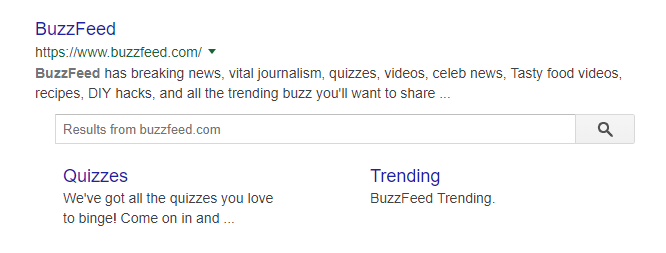
Despite looking one and the same, getting a search box in your result is different to acquiring sitelinks. It’s not just a case of having a search feature as part of your site; it needs to be marked up with SCHEMA. This isn’t difficult to do. Simply add WebSite structured data from SCHEMA.org to the top of your page code.
<script type="application/ld+json">
{
"@context": "https://schema.org",
"@type": "WebSite",
"url": "https://www.example.com/",
"potentialAction": {
"@type": "SearchAction",
"target": "https://query.example.com/search?q={search_term_string}",
"query-input": "required name=search_term_string"
}
}
</script>Here you can see JSON-LD code (the preferred SCHEMA markup) which indicates the URL in question and that the site wants to present a search box function as part of their result on-SERP. Code can often be a little daunting, especially if you haven’t used it before, but there are a number of tools online which will generate the code for you.
To read more about implementing SCHEMA code, read our guide on Structured Data.