Purchasing expired domains can be a quick, albeit expensive, technique to increase the link authority and traffic to your website.
Expired domains are also a great way to erase competition from rival sites and dominate market share.
But where do you start with this method and what are the things to consider before you buy expired domains? Let’s start with the basics.
Expired Domains FAQ
What is an expired domain?
An expired or ‘dropped’ domain is a website domain that was previously owned by an individual or business which has not been renewed before its expiration date.
Domains are purchased for a set length of time (often a year), so if not renewed in time, other webmasters can buy expired domains for themselves.
If these domains are acquired, webmasters can either keep them running and capitalise on an existing brand name, or 301 redirect them to their site and steal the ‘link juice’.
How do I find out who owns a domain?
Registration websites like Whois are a great starting point to see the owner of a domain and the details surrounding it:

Simply enter the URL or domain name and you can find all the registration details available about that website:
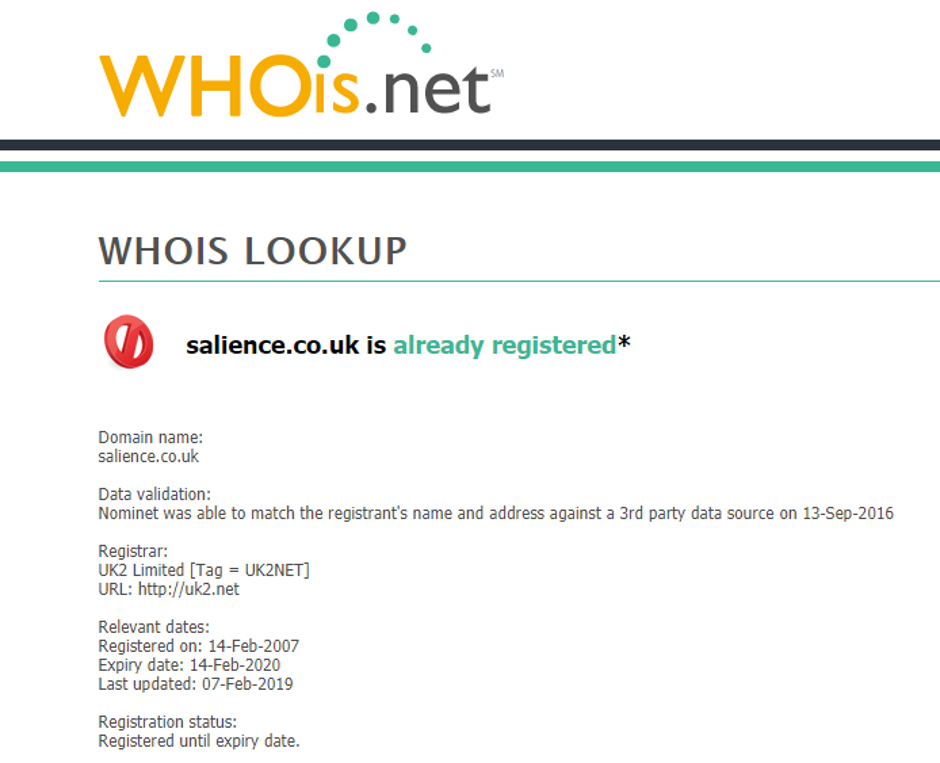
Registration data doesn’t always appear here, as Whois protection blocking is extremely common for hiding contact details, however domain auction sites have this helpful information.
How do I find out when a domain expires?
Domain expiry checks can be done with Whois. Simply enter the domain name into the tool and the details will show you when a domain expires, when it was registered, and when it was last updated:
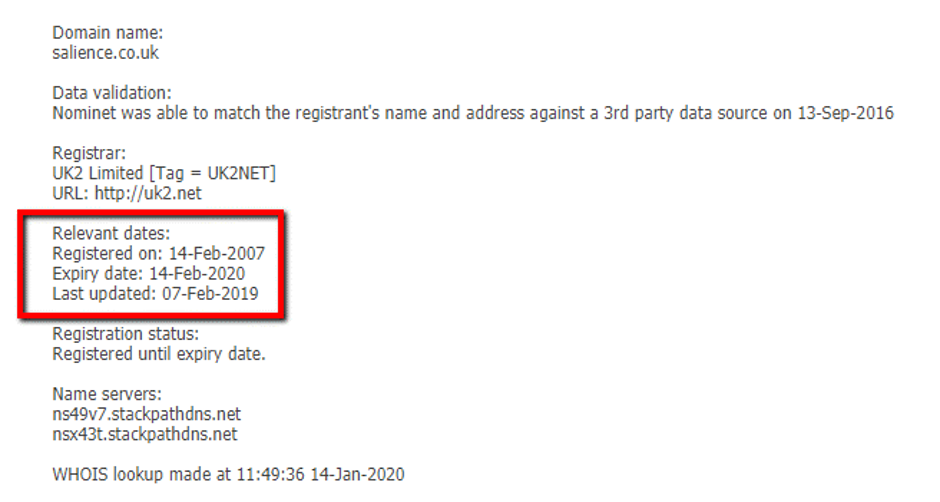
How to find expired domains
There are several domain purchasing websites and search engines available. Some of the most popular of which are below:
DomainLore claims to be the #1 .uk domain name auction platform, with the largest number of daily active users looking for expired domain names in the UK.

Boasting over 396k total domains, ExpiredDomains.net is the largest expired domain search engine in this list and should have everything you need.
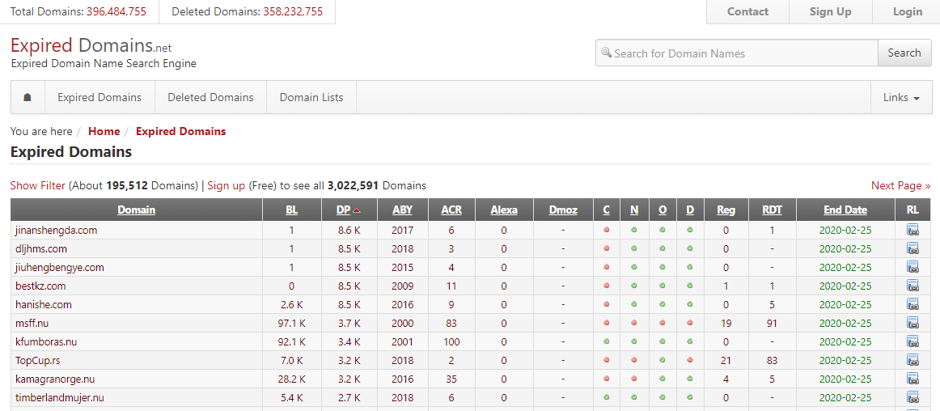
GoDaddy is one of the biggest domain name providers in the industry and the Godaddy expired domains auction offers a huge selection of dropped domains.
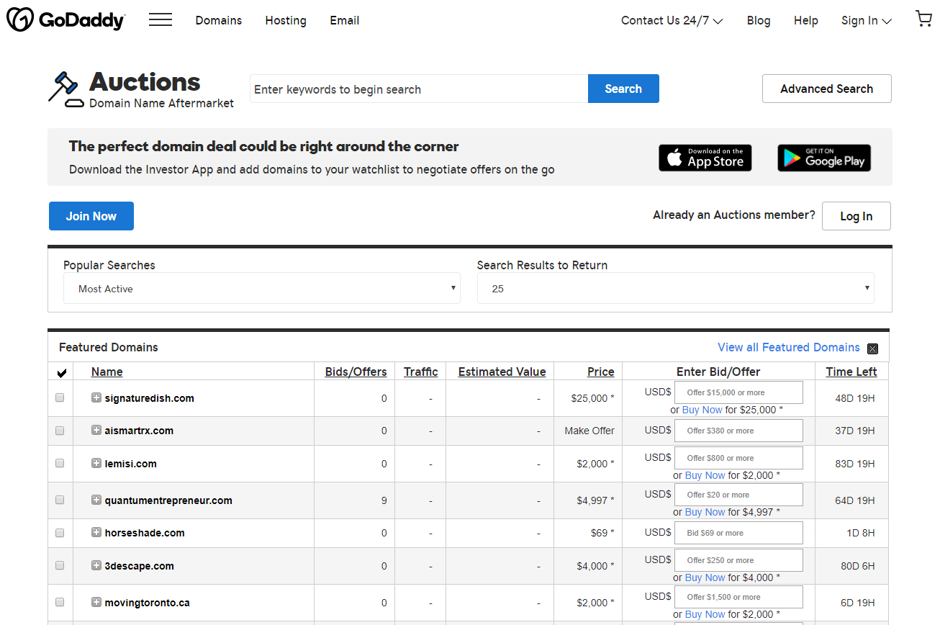
Using Dropped Domains For SEO
Now we know what expired domains are and how to buy dropped domains, next we need to make these domains work for your SEO efforts.
How to assess the quality of a dropped domain
Finding out which pages on a site have the best link authority should be your priority before you can look at redirecting the pages from deleted domains.
To understand the page quality across a domain, we recommend using the Moz and Ahrefs ‘Top Pages’ reports.
Simply add in the domain you have purchased (or are about to) and you can see several quality factors such as page authority, referring domains, traffic estimates, keywords ranking and more:
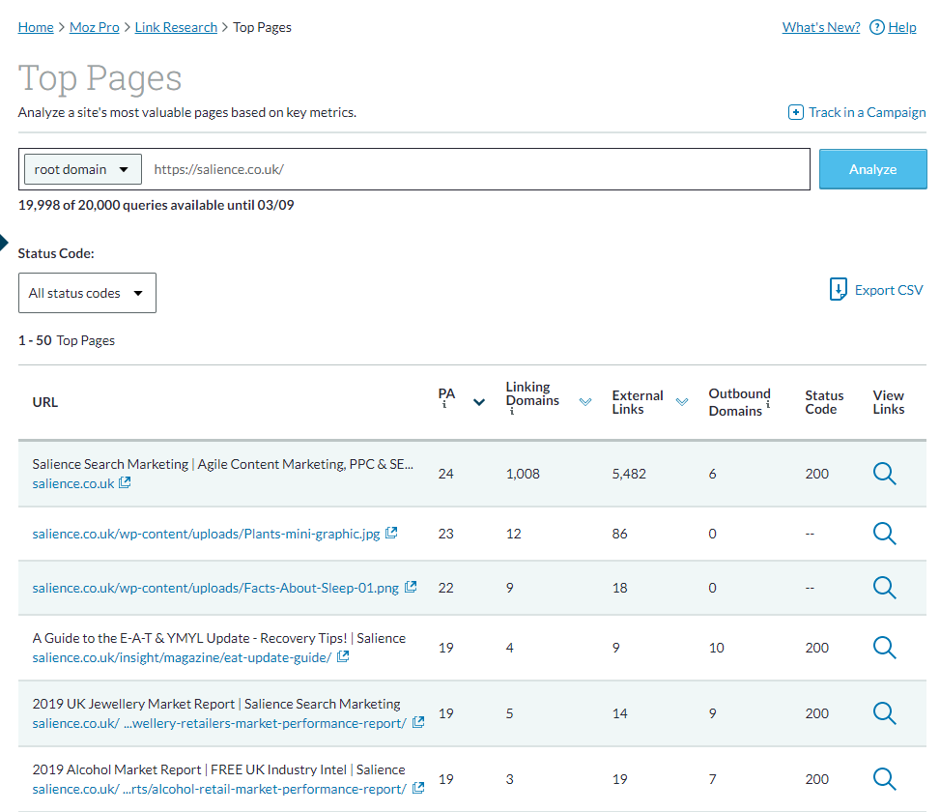
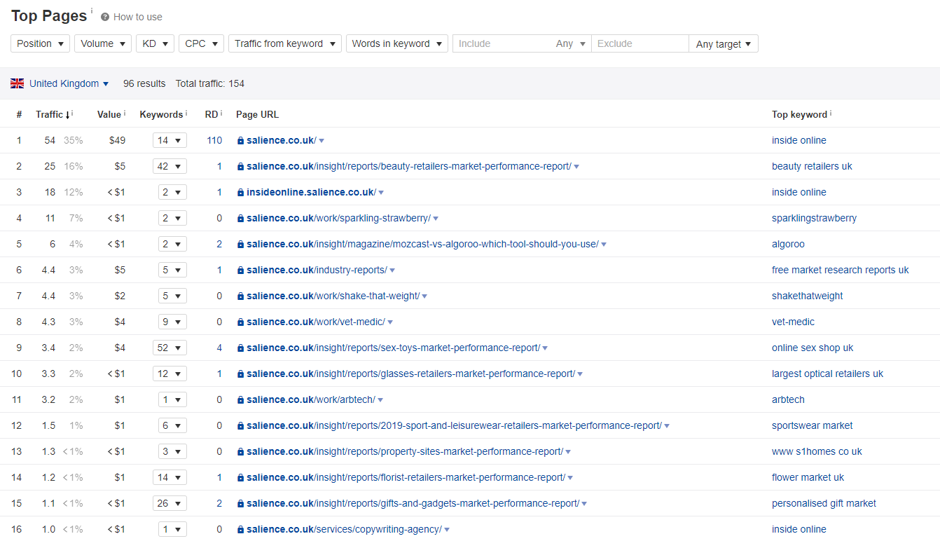
These tools should give you a good idea where the quality lies on your expired domain and where they should be redirected to if you decide to migrate them over.
How to disavow dropped domain links
Now you know where the high-quality appears on a website, the next step is to review and disavow the low-quality.
The last thing you want to do is spend money on a domain that has thousands of low value links in its profile, which could then be sent to your website.
To find the poor links on a site, we recommend using the DTOX report on Link Research Tools:
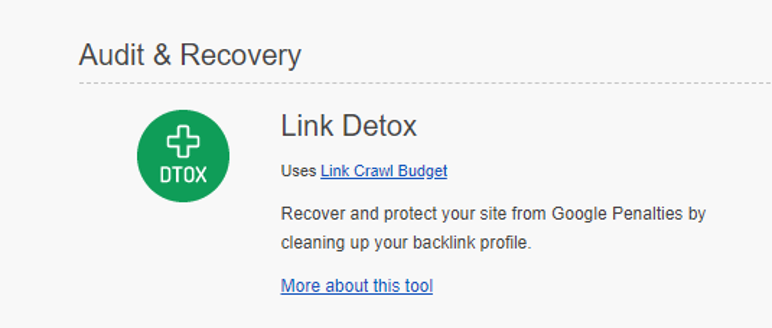
Simply enter your expired domain name and the DTOX report shows you the quality of the link profile and divides the ratio up into three quality categories:
- High or above average risk
- Average or below average risk
- Low or very low risk
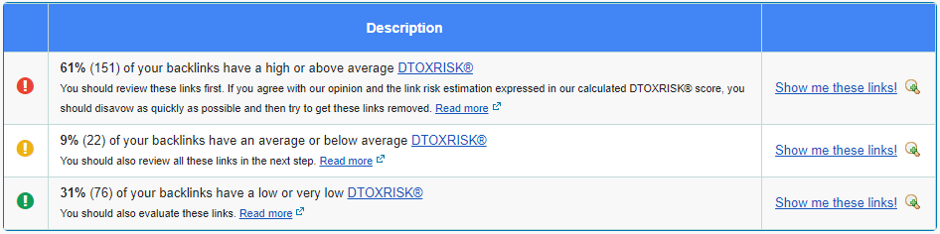
Once you have reviewed the DTOX report and decided which links are high risk, you need to assemble a list of links from the expired domain in a text file ready to disavow.
The format of a disavow file is quite specific. You need to do the following actions:
- Specify one URL or domain to disavow per line.
- You cannot disavow an entire sub-path, such as example.com/en/
- To disavow a domain (or subdomain) prefix it with “domain:”, for example: domain:example.com
- The file name must end in .txt
Now your file of high-risk links has been formatted in a text file, you need to submit the file to Google. To add the disavow file follow these next steps:
- Go to the disavow links tool page.
- Select your website.
- Click Disavow links.
- Click Choose file and choose the file you created.
- Click Submit and Done.
For a more, detailed overview of disavows, see our comprehensive guide here.
With the disavow submitted, lets lastly look at how you can update powerful old links from the expired domain directly to your site.
How to update backlinks from expired domains
Historically, a 301 redirect would reduce the equity of a link to avoid manipulation.
While it isn’t feasible to update all backlinks from a dropped domain to point to your domain, it is certainly worth outreaching the juicier links in the profile to see if they can be updated for full attribution.
Most webmasters won’t be too put out by this request, especially as you are helping them by highlighting a now broken link on their site.
While this requires a time investment on your end, it is worth the cost. After all, you don’t want any good quality backlinks to hit the redirects you will put in place and reduce the equity by the time it gets to your site.
A friendly, polite and concisely worded email should encourage webmasters to quickly update their external link. We have added an outreach example email below for you:
“Hey (insert name)
Hope you’re well.
Your website example.com helpfully linked to domain.com a while ago, but unfortunately that site is no longer live and the link you placed is now broken.
My site recently inherited this expired domain and while there are no plans to bring it back, the content you originally linked to has moved and can now be found here – yoursite.com.
Would you please kindly update your link to the content’s new location? Should be a quick job to fix this link.
Thanks for your time!
Warm regards,
Your name”
Feel free to vary up the above to fit your voice and writing style, but the general format has worked well for us in the past. Now you have assessed the good links, disavowed the bad links and requested old links to be updated to your new domain, the next stage is to implement the redirects.
How to redirect expired domains
If you’ve purchased a dropped domain with the intention of sending its equity to your site, then a redirect strategy for the expired domain is critical. You don’t want to send all your juicy new link equity to the wrong pages on your website after all.
We recommend employing a similar redirect strategy if you were to migrate an old site to a new site and redirect 1 to 1 with your pages.
For example, www.expired.com/page-one should redirect to www.yourdomain.com/page-one and www.expired.com/page-two should redirect to www.yourdomain.com/page-two and so on.
You can add a catch-all redirect where all pages on your dropped domain head to the homepage of your site, but that doesn’t fully utilise the new link juice and the spread of authority is too centralised where other subcategory pages could benefit.
As a configuration file, .htaccess is very powerful and is the cleanest way to redirect expired or dropped domains. Some common .htaccess redirects include:
- #Redirect a single page:
Redirect 301 /page-one https://www.example.com/page-one
- #Redirect an entire site:
Redirect 301 / https://www.example.com/
- #Redirect an entire site to a sub folder
Redirect 301 / https://www.example.com/subfolder/
- #Redirect a sub folder to another site
Redirect 301 /subfolder https://www.example.com/
You can also perform 301 redirects using rewriting via .htaccess:
- On Microsoft IIS servers version 7 and later, the URL rewrite module can be used to rewrite URLs: www.iis.net/downloads/microsoft/url-rewrite
- For Apache servers, mod_rewrite can be used to rewrite URLs:
httpd.apache.org/docs/current/mod/mod_rewrite.html
- Details for how to rewrite URLs for NGINX servers: http://nginx.org/en/docs/http/ngx_http_rewrite_module.html
Whatever your choice, always review the redirects post implementation. Incorrect redirects could be a fatal error and a huge waste to the link equity you have just inherited.
Additionally, it’s important to purchase expired domains that are related to the new site you are looking at redirecting them to.
On a webmaster hangout in December of 2016, Google’s John Mueller said the following:
“Sometimes we recognise that a new site is completely unrelated to an old site. So, for example, if you go out and buy an old domain name, it might have been a church website for 10 years. If we recognise your new website is really not the same as it was, then we need to understand that difference and say that, these links, they apply to the old website, but they don’t apply to the new one.”
In short, don’t go buying just any dropped domain you can find with link value. Think about the benefits, similarities and verticals these sites once operated in and make a considered choice accordingly.
Summary
There we have it, we have looked at what expired domains are, where to find dropped domains and who owns them.
We have also identified how to review good links, how to disavow bad links and crucially, how to update links with an outreach email example.
Lastly and most importantly, we looked at the redirect options available to you when your dropped domain is ready to send good equity to your site to help your SEO efforts.
