Here at Salience, we work on a huge variety of different content management systems, some better than others. In this post, we are going to be analysing Shopify and what its capabilities are like for SEO.
To help reach a verdict, we’re getting hands-on by creating our very own store from scratch.

Table of Contents
What is Shopify?
Why choose Shopify to create your website?
– Set Up
– Ease of Use & Lack of Development
– Pricing
– Huge App Store
What SEO capabilities does Shopify have out of the box?
– Redirects
– Title Tags and Meta Descriptions
– URL Optimisation (kind of…)
– Setting Alt Tags
– Adding noindex tags
– Headings
– Copy on Category Pages
– Site Structure & Navigation
– Blog Content
– Schema Mark-up
– Pagespeed (to a degree)
Common SEO issues with Shopify
– Lack of Log Files
– Locked robots.txt
– Limits to Pagespeed
– Poor Internal Linking
– Forced URL Structure
– More Duplicated Content!
– Tag Pages
So, is Shopify OK for SEO?
What is Shopify?
Shopify is a cloud-based SaaS platform designed for commerce that gives people of varying technical experiences the ability to create a website to sell their products. The major benefit to Shopify is how easy it is to set up a great looking website in as little as a few hours!
Merchants are presented with choosing a theme that suits their preferences, admin panels to store data, process orders and more. Also included within your Shopify subscription is a free SSL certificate and hosting that has 99.9% uptime.
However, although Shopify is generally renowned as an easy platform to get started on, it is not without flaws – Shopify has its own shortcomings, especially within a technical SEO perspective.
As an agency, we are working on more and more Shopify websites, which makes sense as Shopify is growing in popularity massively!
Why choose Shopify to create your website?
So, with its apparent technical limitations, why would anybody choose Shopify?
Set Up
With no exaggeration, we were able to set up a new Shopify store in a matter of a few clicks. We were not required to enter a payment method, and once user details and a store name had been entered, the store was up and running, with a 14-day free trial activated.
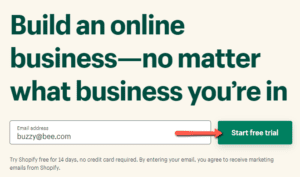
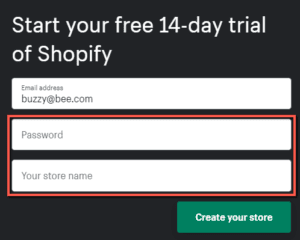
Ease of Use & Lack of Development
Shopify is great for creating your first website or your hundredth. As super-simple as that initial set up was, it’s almost as easy to manage your store and its products. With very little web development knowledge, Shopify offers a great “plug in and play” solution to creating a website with its ease of use, free themes and all in one package that includes hosting fees.
Within minutes, we were able to modify the default theme’s homepage to begin creating a store for our Bee-autiful products.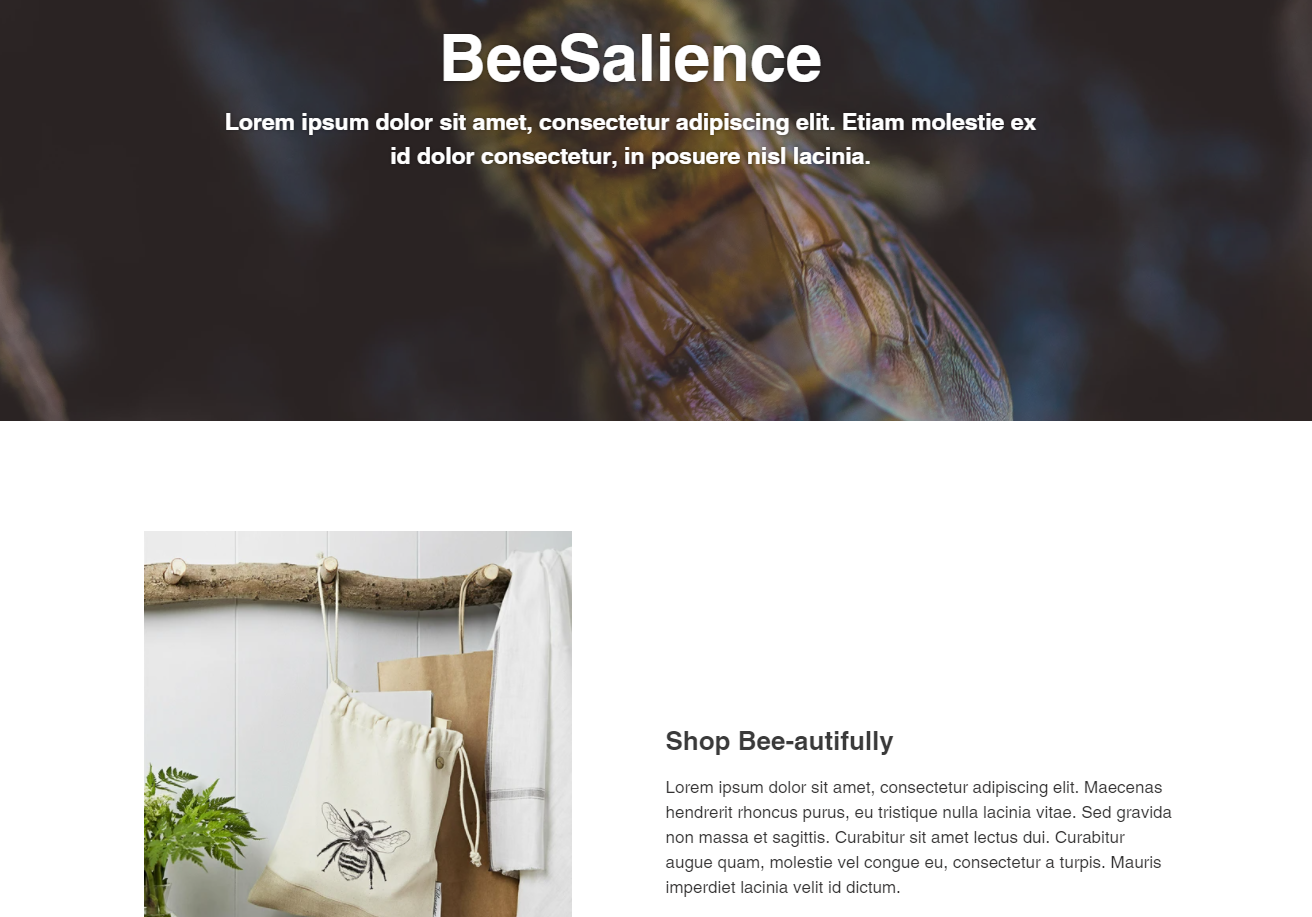
The UI of Shopify is also quite good, which allows users to navigate with ease. It feels simple and stripped back, catering to users of all experience levels, but for those who are struggling, Shopify have a knowledge base and forum for the community – so chances are that if you don’t know how to do something, your question has already been answered.
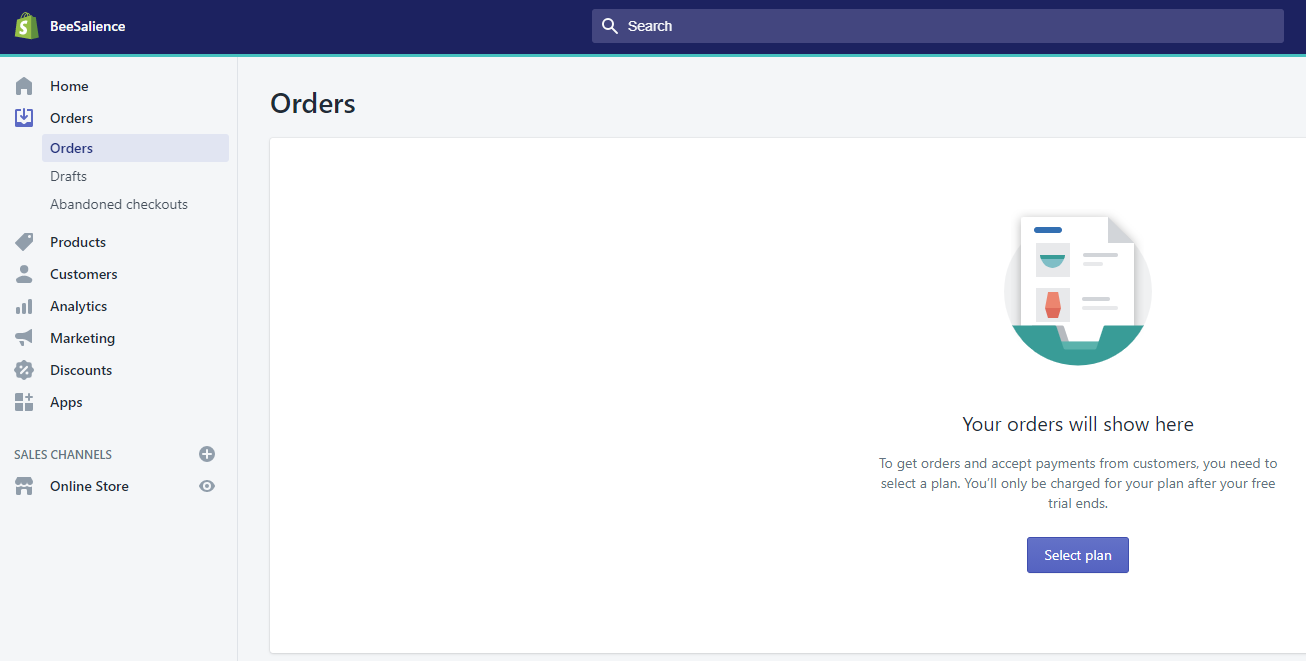
When you first get started, you’ll be prompted on where to go next – such as adding a product – which further helps with becoming familiar with the features on hand.
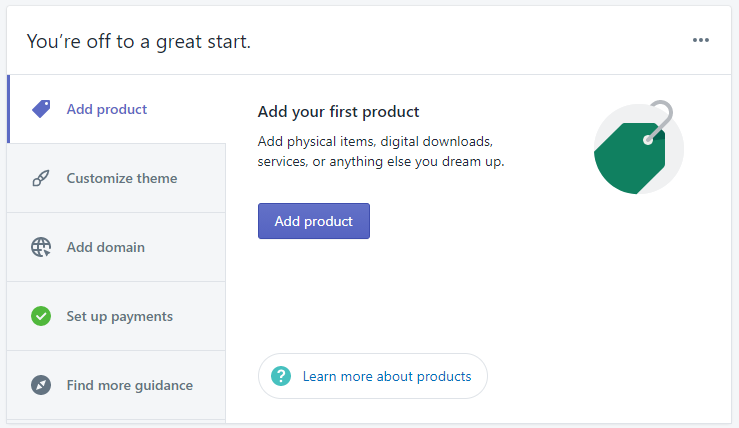
Pricing
A 14-day trial is activated immediately and you can try out almost all of the features of Shopify on the trial. You will have to choose a plan (but can still take advantage of the trial period) in order to make your store publicly accessible, which brings us to pricing.
Shopify can be relatively cheap! With pricing plans starting from $29 per month, up to $299 per month, it allows business owners to choose exactly what plan is right for them.
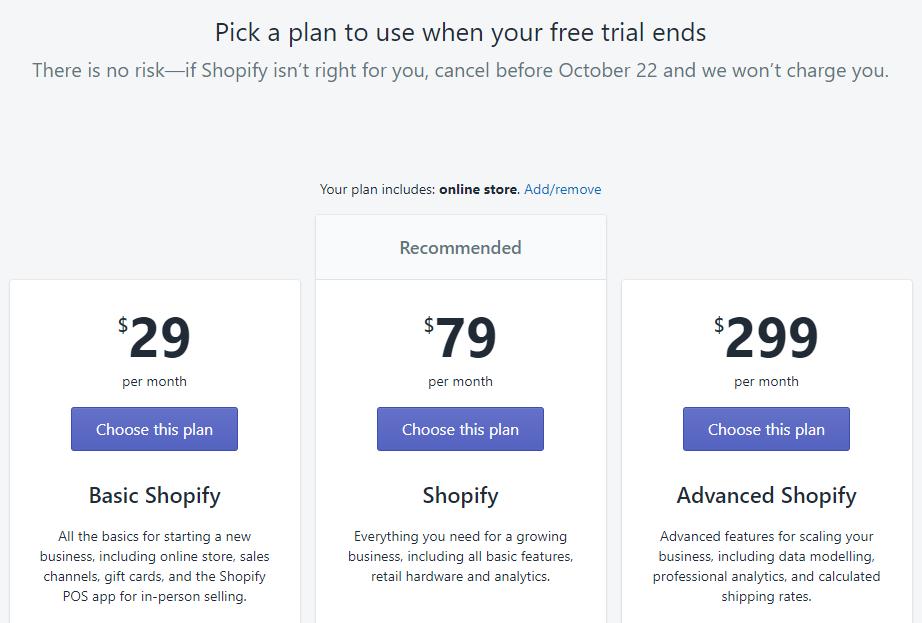
However, it is worth noting that there are higher transaction fees associated with the lower cost packages which need to be considered.
There is also Shopify plus which is an enterprise level package which comes with a boat load of extra features.
Huge App Store
There are a huge range of benefits for using Shopify such as their checkout system, wide range of themes, and the apps available for the platform. If you are after bolt-ons, the Shopify app store has pretty much anything you could need with over 1400 apps available to choose from (both free and paid).
Some of these apps are great at covering Shopify’s shortcomings “out the box”, including apps to remedy SEO concerns.

What SEO capabilities does Shopify have out of the box?
Shopify, unfortunately, makes it difficult or near impossible to implement some SEO fundamentals. This frustrates many SEOs to no end – but there are a lot of SEO fundamentals that have been considered and are available for users to modify as they wish (some good, some leaving a lot of room for improvement).
Redirects
The way Shopify handles redirects is very good. They make it simple for the user to implement, especially with the way it pre-populates the tick box. This really opens the possibilities for people with no development experience to make essential changes across the website.
Unfortunately, even though Shopify handles 1 to 1 redirects very well, it falls flat when it comes to bulk redirects as there is no way to implement this as of yet – but we would recommend keeping an eye on the app store for any apps that may be able to do this instead.
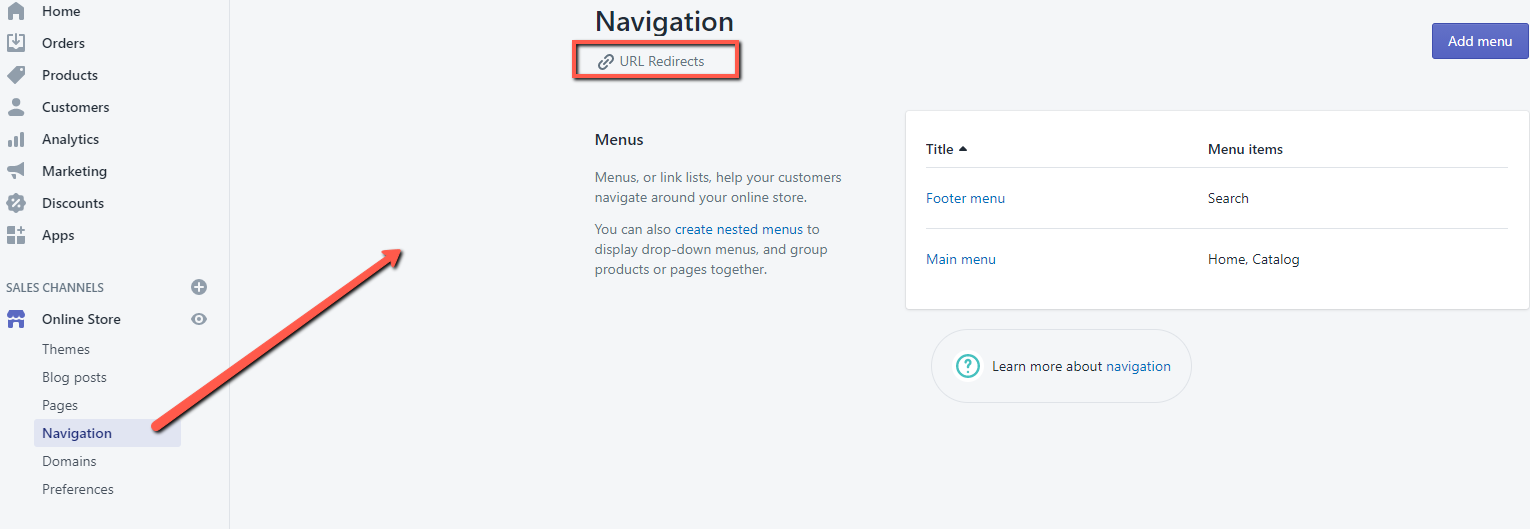 As for how to set up a manual redirect, head to Online Store – Navigation (this area covers both menus and redirects). Here, you’re presented with a simple interface to add an individual redirect from an old to new destination.
As for how to set up a manual redirect, head to Online Store – Navigation (this area covers both menus and redirects). Here, you’re presented with a simple interface to add an individual redirect from an old to new destination.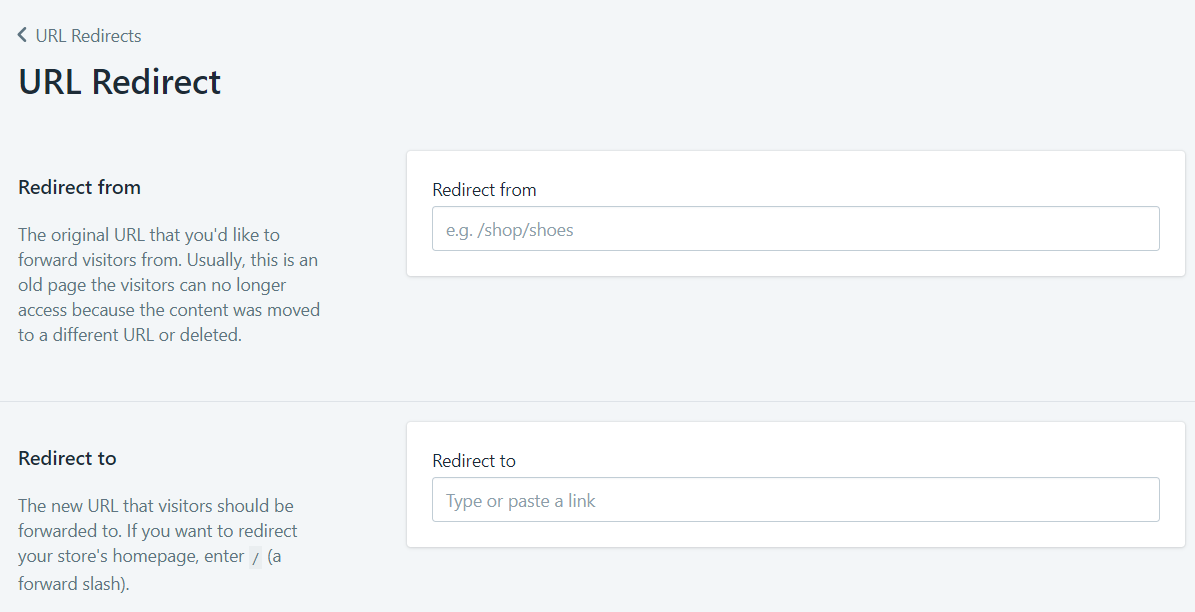
Title Tags and Meta Descriptions
Making changes to title tags and meta descriptions is nice and easy; for the title and meta description of the homepage just navigate to Online Store – Preferences.
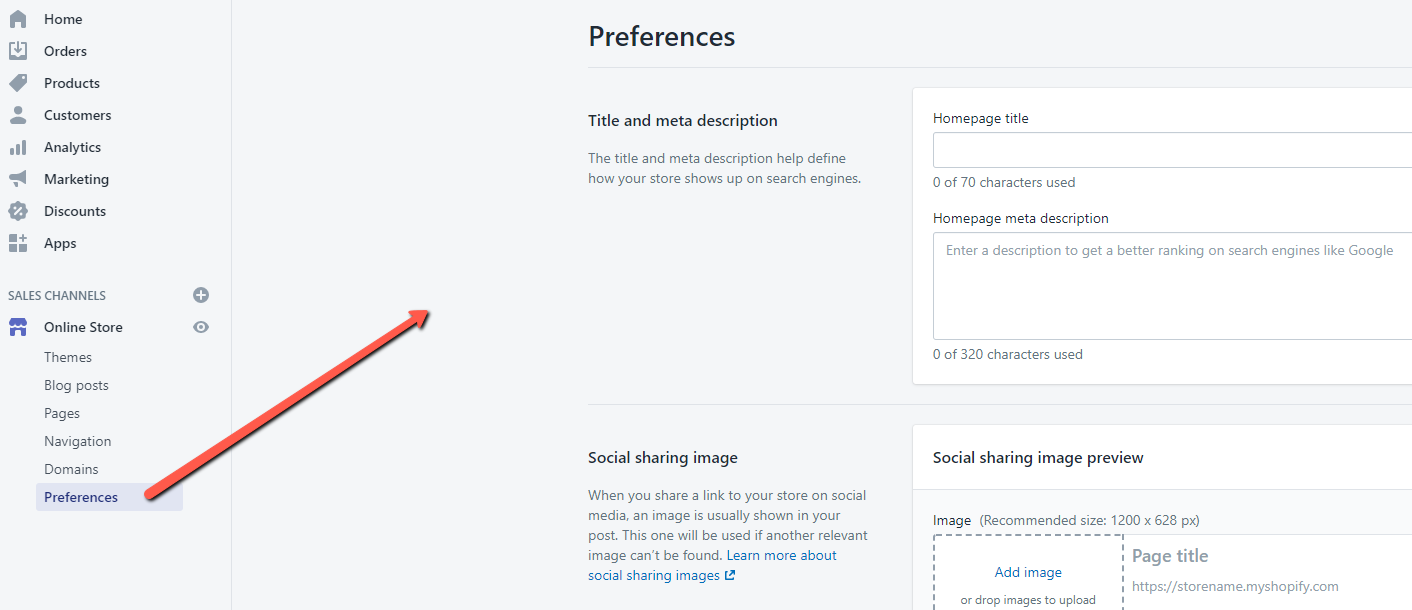
For both products and other page types, when adding or modifying this content look for a ‘Search engine listing preview’ box.
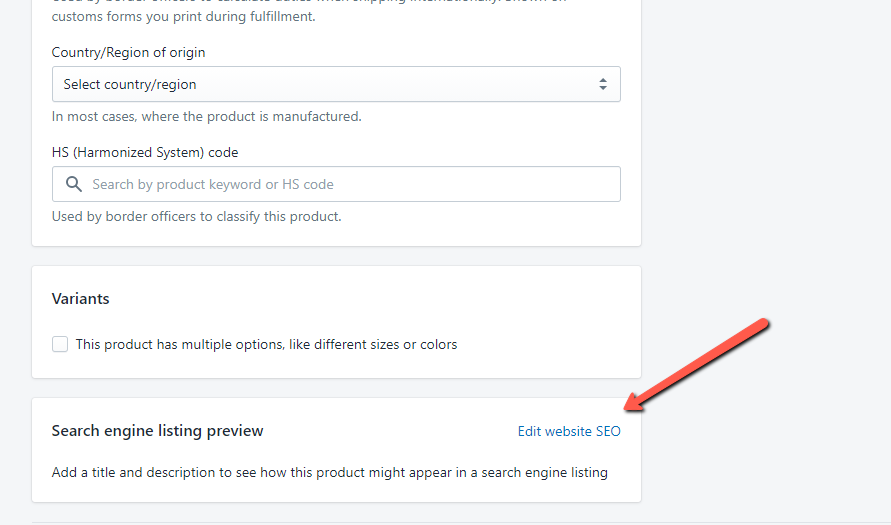
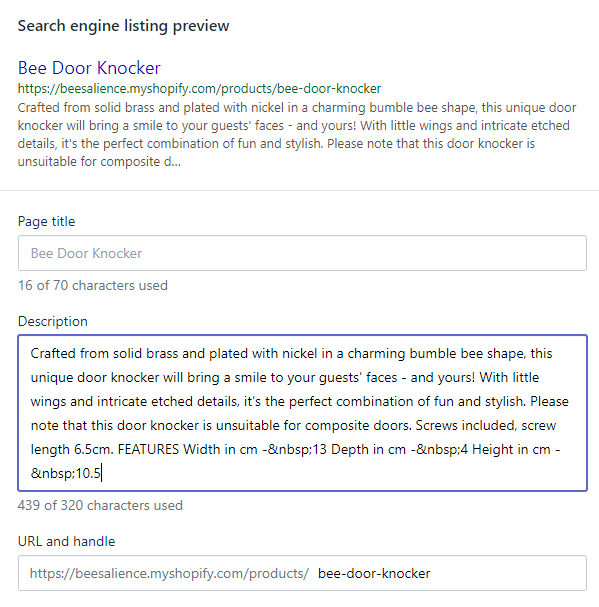
Shopify employ a Twitter-like style with character limits within the fields available. However, one issue with this is that it has a character limit of 70 for title tags. This is arguably too much as the typical title length is 600 pixels, or roughly 60 characters (this will vary as a “W” is larger than an “I” for example). This may result in users who aren’t necessarily versed in SEO aiming for 70 characters, causing title tags to be cut off within the SERPs.
The best thing to do here would be to check your title tag within Google’s search results by using “site:[URL WITH NEW TITLE]” and looking how it appears.
As you can see from the screenshot above, a similar issue applies to meta descriptions – according to Shopify, these have a 320 character limit!
URL Optimisation (kind of…)
You may have noticed in same place we found the boxes to edit the title tags and meta descriptions, there’s a ‘URL and handle box’ that allows you to edit the URL slug to anything you want.
Although you are free to format your URL however you desire, here are some of the best practise SEO recommendations:
- Keep them short and concise
- Avoid stop words – but if including them helps readability, a judgement call is needed
- Use hyphens to separate words
- Use lowercase letters only
- Keep it humanly readable
- Match URLs to titles (when it makes sense)
- Avoid punctuation
Although editing the slug of a URL is easy, removing the unnecessary subfolders inserted into URLs by Shopify is quite the opposite – keep reading and we’ll explain this later!
Setting Alt Tags
Although the SEO value of setting alt tags is up for debate, there is a tangible user benefit to doing this.
If an image fails to load, or a user has accessibility settings enabled, the browser will display or read the alt tag attribute in its place.
Setting an alt tag in Shopify is easy but can only be done on an image level. This means that if an image is used in multiple places, an alt tag will need to be defined each time. There is currently no workaround this issue.

Adding noindex tags
Although not as straight forward as you may think, it is possible to add “noindex” tags to a page on Shopify.
To do this, you must add to the code to your theme.liquid file. Navigate to Online Store – Themes. Next to the name of your current theme (in our case, Debut) you should see an Actions dropdown, from which choose Edit Code.
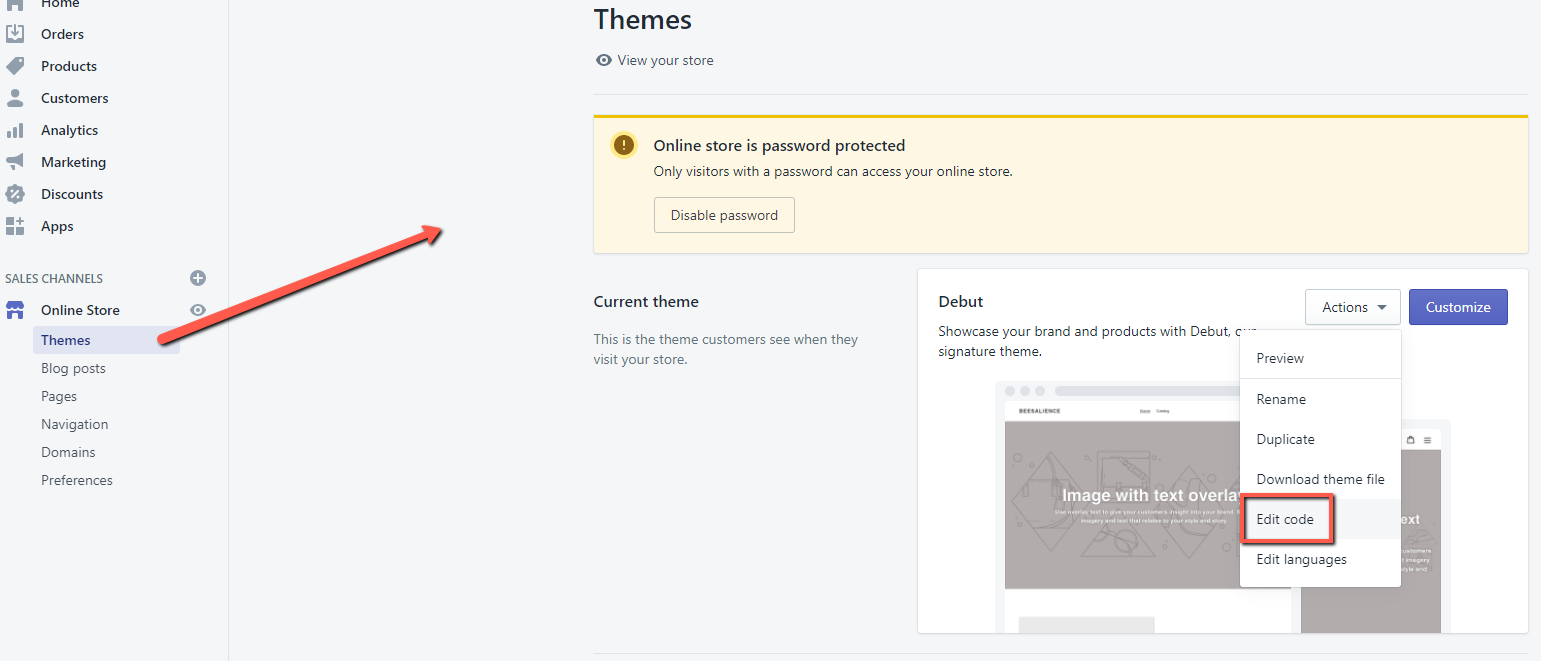
While we would only recommend modifying theme code to the more experienced user or developer, the “noindex” tag can be achieved by adding code to the <head> section of the aforementioned file. For example, blocking search functions from being indexed with the following:
{% if template contains 'search' %}
<meta name="robots" content="noindex">
{% endif %}
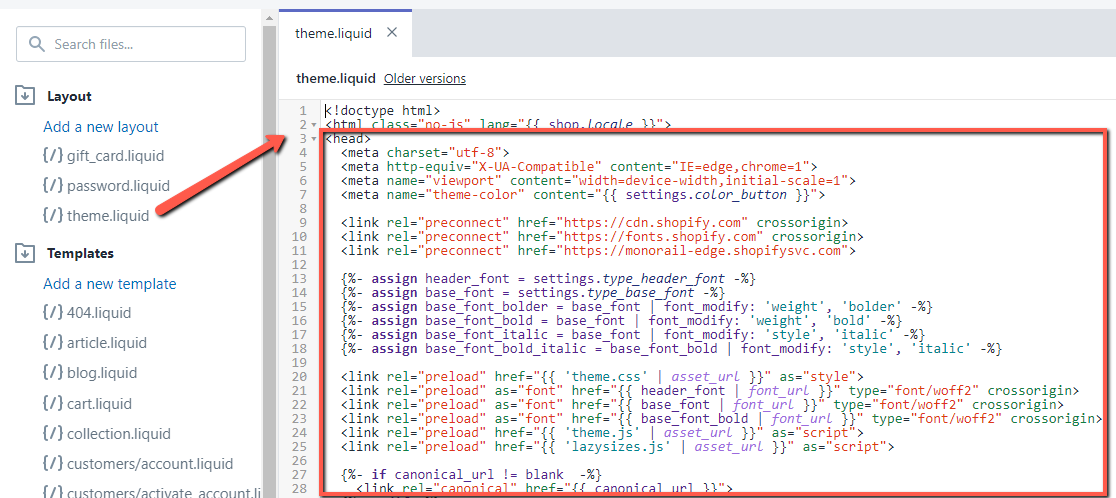
Or for a specific page (replacing ‘page-handle-you-want-to-exclude’ with the correct page handle) as follows:
{% if handle contains 'page-handle-you-want-to-exclude' %}
<meta name="robots" content="noindex">
{% endif %}
Headings
A keyword targeting signal in addition to the title tags mentioned earlier, headings (H1s, H2s, H3s, etc) can easily be added wherever page copy can be edited within Shopify.
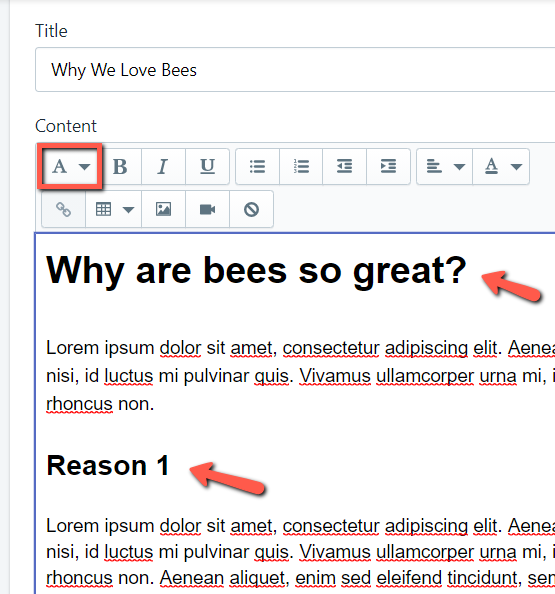
Copy on Category Pages
Out of the box, our store with the default theme could add opening copy to product category pages (known as Collection pages in Shopify) appearing before the product grid. Adding enhanced copy below the product grid is likely easily achieved in other themes, or with an app.
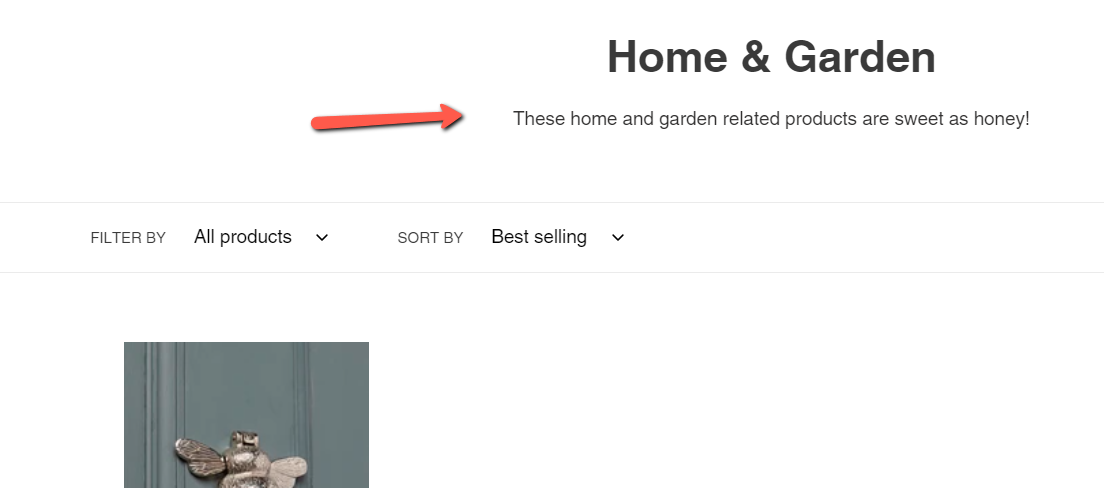
Site Structure & Navigation
Shopify does allow us to create a simple navigation structure that helps users hop from one part of a store to another; this ease of accessibility is always a plus to SEO.
When creating new products on the store or modifying what we have, we’re able to add them to a Collection, which as covered is the name of product category pages. This signals the relationship between the product and the product type. Back in the menus screen of Shopify (remember, that’s found in Online Store – Navigation), you can add these collections to the main menu of the site.
Here’s what we achieved quickly.
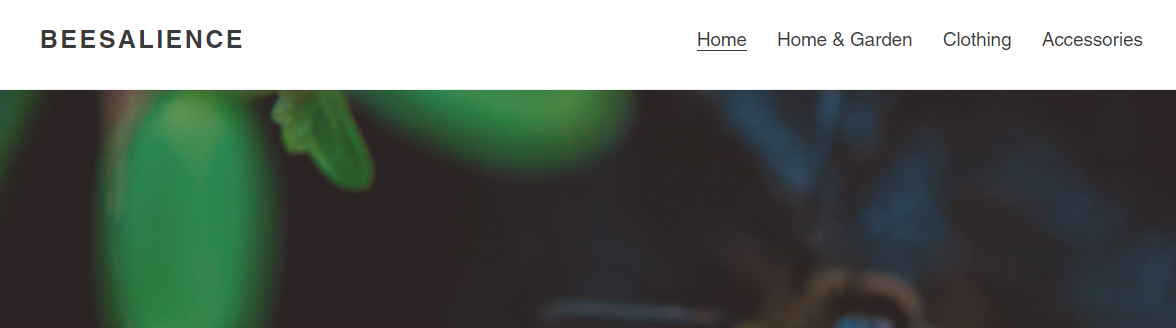
Blog Content
Blog posts can accompany an effective SEO strategy and within Shopify they are ready to be created out the box. Head to Online Store – Blog posts. Well thought out blog content can help promote expertise on products being sold and enhance a potential customer’s buying experience, and of course shoppable content can be added to blog content to aid with conversions.
Schema Mark-up
Schema mark-up is a great way to enhance the search results for your website as they provide Google with more information about the page. This can be done on reviews, products and more – leading to richer results like this:
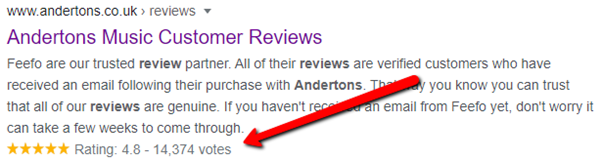
As a result, we have found that this leads to a higher CTR which leads to higher traffic and sales.
Fortunately, many Shopify themes make adding schema markup extremely easy – generally just needing to fill out a couple fields about the page you’re marking up. The theme will then generate the required JSON-LD and insert it into the code. Done.
This was the case for our Shopify store out of the box, even with the default theme. We observed Organization schema, Product schema on product pages, and Article schema on blog posts (albeit with 1 error in the latter). We would consider this a win, but most likely there will come a time to install a Shopify app such as JSON-LD for SEO in order to customise the structured data present on the store and add new types as necessary.
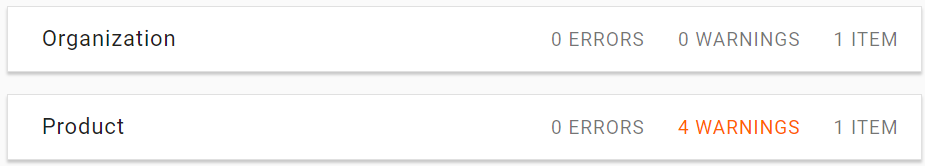
Pagespeed (to a degree)
Keeping pagespeed under control is a tricky but doable task with Shopify out of the box. As pagespeed is a ranking factor confirmed by Google, we recommend that pagespeed is something that is actively managed.
There are a huge number of factors when it comes to pagespeed such as TTFB, CLS and so on. But as a rule, having a high desktop and mobile score on Pagespeed Insights is a good start.
Some Shopify specific speed factors we recommend are:
- Choosing a quick theme – Hamlet Batista did a great article on this that analyses Google’s Core Web Vitals on Shopify themes
- Don’t go overboard on the apps – although apps are extremely useful, it is worth ensuring that only the necessary apps are installed on your website. Having too many will cause your website to slow down!
- Image compression – images are often the main culprit for a slow web page. This is due to poor optimisation of the image such as an image with a huge file size or resolution. One of the apps we recommend that you download is Crush Pics
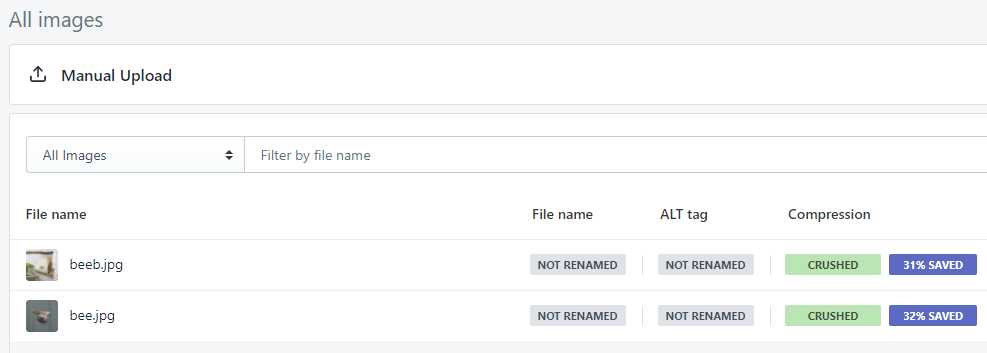
Common SEO issues with Shopify
Although there is a lot to love about Shopify, as it is a great platform – there are a lot of issues regarding technical SEO which can really limit your website’s potential to rank.
Lack of Log Files
One of the major drawbacks with Shopify is that they do not provide access to log files. Although this is not uncommon around companies targeting SMEs, it does frustrate us as SEOs due to how valuable log files can be for a campaign.
We often use log file analysis to uncover accessibility or indexation issues that Google may be coming across during its time on a website. A log file analysis is often most effective on ecommerce websites.
Unfortunately, there is no way around this, we just have to hope that Shopify release this in the future – however it sounds unlikely.
Locked robots.txt
Another annoying quirk about Shopify is the fact that users are unable to edit the robots.txt file. This file is great at telling Google where it should and should not crawl, allowing us to manage crawl budget and indexation.
However, there is a very “hacky” way around this:
You can create a 301 redirect from /robots.txt to a file you control elsewhere. Google will still pick this up and it will function as a robots.txt. For this, you’d be heading back to Online Store – Navigation.
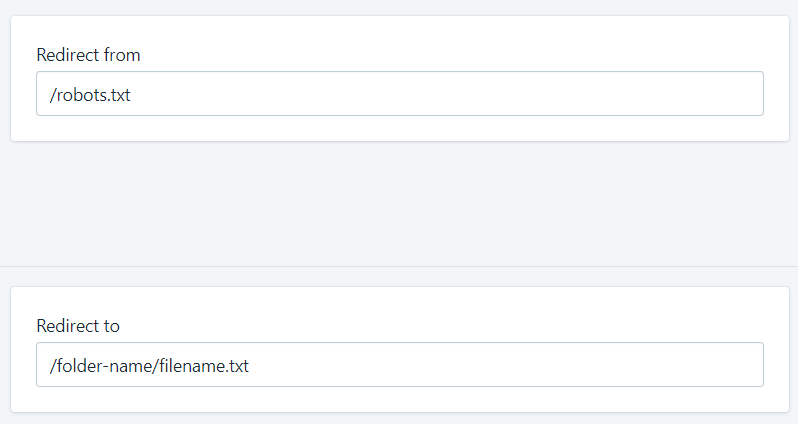
As a note, we would only recommend this in the most extreme circumstances and that advice is sought prior to implementation as this is a very unconventional technique which can get messy.
Limits to Pagespeed
Even though previously we mentioned that there are ways we can manage pagespeed, unfortunately that is where it stops. Some of the more advanced techniques to help reduce pagespeed are inaccessible on Shopify – this is due to panel restrictions.
You can still expect your Shopify site to be quick with the previous recommendations, however the ceiling for this isn’t as high compared to when you have full control.
In our testing of Shopify stores so far, the speed performance can be underwhelming on mobile devices: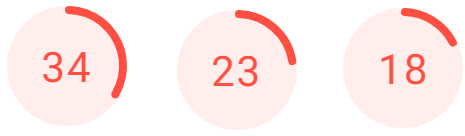
But there’s a step up in speed on desktop:

Certainly the importance of page speed on mobile should not be ignored.
Poor Internal Linking
Out of the box Shopify is not SEO friendly when it comes to internal links due to it generating multiple collection URLs for a single product.
Although Shopify has tried to handle this through canonicalization, the majority of the internal links will point to non-canonical links which is bad when it comes to SEO.
This can be fixed by editing the collection-template.liquid and removing the collection reference from the {{ product.url | within:collection }} where the hrefs are being generated.
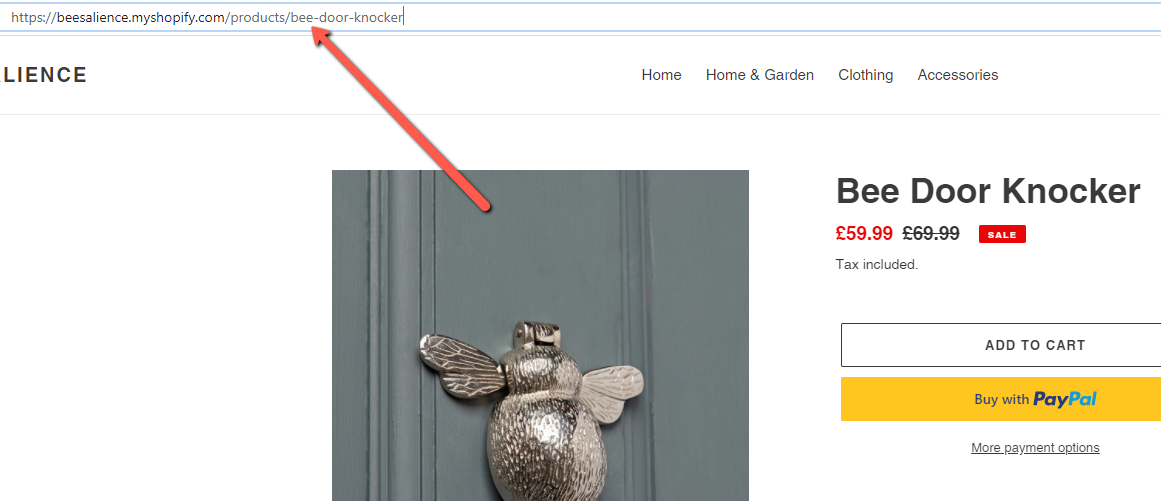
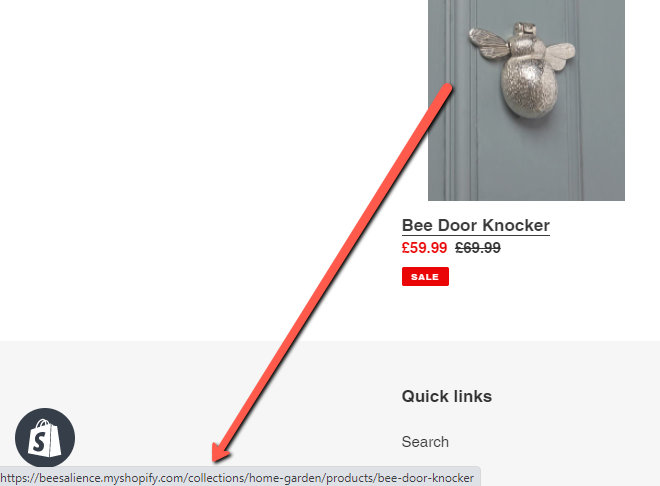
Forced URL Structure
This is quite a big pet peeve of mine (and probably a lot of SEOs) as Shopify forces the user to adopt their folder structure. For example:
https://example.com/pages/contact
It gets worse than this however, as it can take multiple forms:
https://example.com/products/product-name
https://example.com/collection/collection-title/products/product-name
These subfolders are unnecessary and may potentially cause harm to organic performance due to duplicate content (notice how the /products/product-name is on both above URLs? This can be the same product on two different URLs).
Just like the internal linking, Shopify tries to remedy this with canonicalization, however this is limited within its effectiveness.

More Duplicated Content!
Shopify has the annoying habit of creating duplicate content through pagination – often found on the first collections page in a series. This is because when on a URL that is in a paginated series, the link to the first page will look like: ?page=1
The issue here is that this page is almost always the exact same content and the non-parameterised URL.
This can be adjusted within the internal linking structure by a developer but presents an issue “out of the box”.
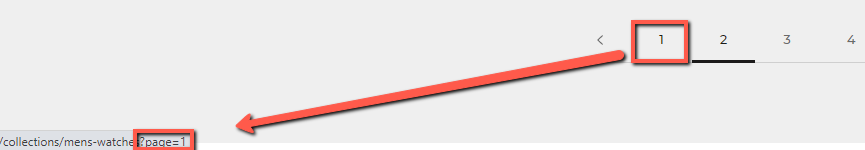
Product Variants
Product variants also suffer from duplicated content, as Shopify will create a new page for each variant of a product (even if the core product is the same, a new page might be created for say a red car, black car, etc).
This is not always an SEO issue however, as it allows for optimisations on very specific terms. This is something we can analyse as it will differ from site to site. Jenny Halasz wrote an article on this which is something we would recommend reading as this can very much be a business decision as well as an SEO decision.
Tag pages
Tag pages are used to sort things in the backend and filter on the frontend – great! However, Shopify does not make it easy to optimise these pages with content, which means you can be left with low value pages that aren’t helping Google or the user.
This can be remedied with an app, however these can slow your website down substantially for very little gain, or can be worked around with code added to the collection.liquid file using if statements – as with a lot of Shopify, this again very “hacky”.
{% if collection.description != blank %}
{% if template contains 'collection' and current_tags %}
{% if current_tags contains 'long-sleeve' %}
<h1>Add title here</h1>
<p>Add custom text </p>
{% endif %}
{% endif %}
This must be added to every tag page which is hugely time consuming and adds a lot of length to the code of the page – often not worth the SEO benefit.
So… is Shopify OK for SEO?
Absolutely! Even though Shopify has its flaws when it comes to SEO, it is still a great and easy to use platform for anybody to launch an online ecommerce business. With our experience, we can ensure that any Shopify store has the chance of ranking for big, highly competitive keywords.
As Shopify usage continues to grow, we predict that these “hacky” methods of implementing technical SEO fundamentals will start to fade away and will become more integrated within the CMS, although we don’t expect to be able to get log files anytime soon.
Until then, we hope this setup guide helps get your Shopify SEO buzzing!
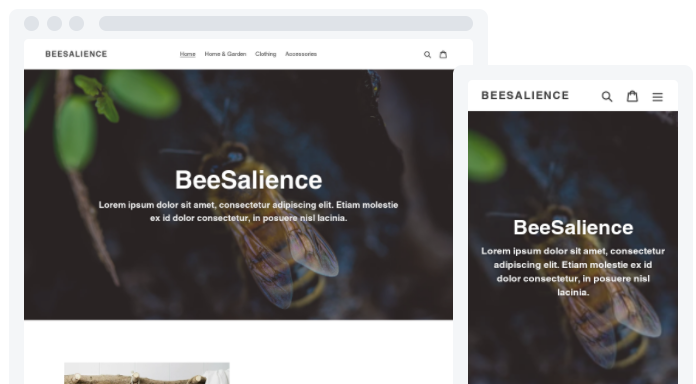
If you’d like one of our experts to analyse your Shopify store, get in touch today.
