Introduction
YouTube SEO (Search Engine Optimisation) involves optimising videos to help them rank well in YouTube’s search results.
As YouTube themselves say: “YouTube tries to match each viewer to the videos they are most likely to watch and enjoy. With over 400 hours of video uploaded every minute, that can be a challenge.”
This post will show how to rank videos and how to find keywords and content ideas. There are no tricks, just:
- Hard work.
- Making the content of videos easy to understand for YouTube’s algorithm.
- Hoping you’ve created videos that viewers watch and engage with.
There is huge potential reach for video content on YouTube but huge competition.
Jump to:
SEO on YouTube is as important as it is on a general website. Some basics, such as titles, are similar to general website optimisation, but there are unique factors to consider.
Many of the optimisations will help rank video in Google and other search engines and apply to other video platforms such as Vimeo.
Video results are often prioritised in Google search results, and YouTube seems favoured over alternatives like Vimeo. In the below example Google search for [how to make a bed], four video results appear before the first traditional result, which will be losing a high percentage of clicks to the videos. Well optimised videos can give brands more real-estate for many searches and increased brand exposure even if the result isn’t clicked.
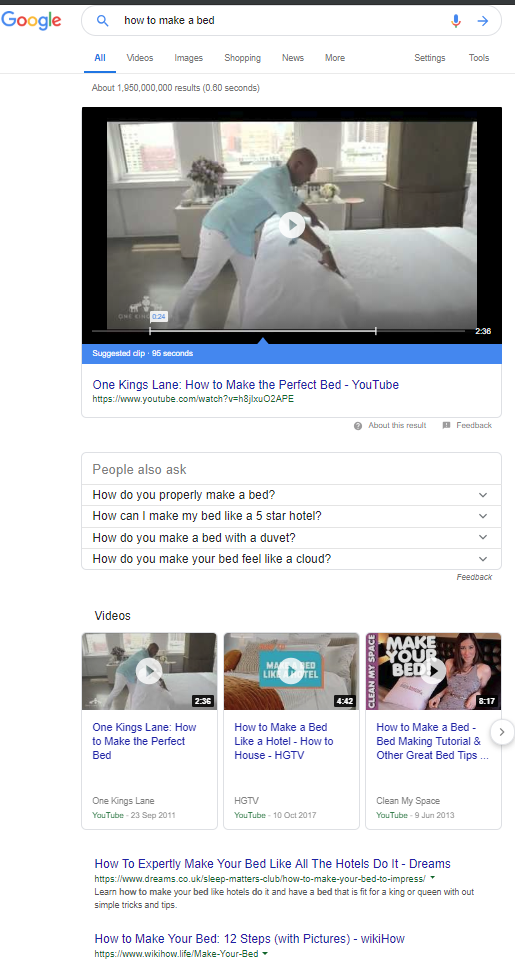
YouTube Statistics
- Behind Google, YouTube is the second most used search engine in the world.
- According to YouTube, over 1.9 billion logged-in users visit each month.
- Over a billion hours of video are watched per day.
- According to Google research, 67% of millennials agree they can find a YouTube video on anything they want to learn.
Ranking Factors for YouTube Video
This section is an introduction to optimising videos for YouTube. It includes basics and important or easy-to-action recommendations.
Audience Retention
Audience Retention is one of YouTube’s most important ranking factors. YouTube run a course at YouTube Creators and state:
“Your goal is to keep audience retention as close to 100% as you can (because this means viewers are watching all of the way through your videos). And videos with consistently high audience retention and watch time have the potential to show up more frequently in Search and Suggested locations on YouTube.”
In YouTube Studio, go to Analytics (left menu) > Interest viewers (top tabs) and click on an individual video. The below example shows a large drop off near the beginning (like many YouTube videos) and that 42.4% of viewers watched up to 2:28:
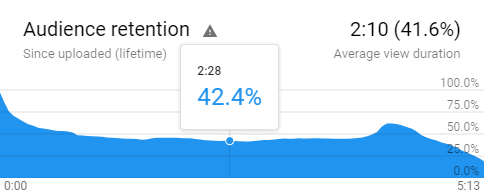
The peak towards the end of this video’s Audience Retention graph is due to time links in the comments. A higher percentage of people have clicked straight to that point than watched the video’s middle.
- A video’s first 10-20 seconds are key – viewers need to be engaged immediately.
- If there is an immediate drop (relative to other videos), this may suggest the title and/or thumbnail don’t accurately represent the video.
- Don’t give viewers an excuse to click to another video.
The number one Google and YouTube search for [how to make slime] by Courtney Lundquist at youtube.com/watch?v=eaALjlyKDZI provides a good example:

- Introduction confirms expectations of what the video is about immediately.
- The slime is shown within 5 seconds.
- Includes early commentary on how easy the slime is to make and that the video shows the two most popular ways to make slime (encouraging people who may be on the fence to continue watching).
- Is well lit and filmed.
- Is informational, answers the search keyword intent, and doesn’t try to overtly sell anything, which can put viewers off. Within informational content, overtly selling is considered a negative according to Google’s Search Quality Rater Guidelines.
If audiences decline sharply at a point in a video, what is the reason?
If there are peaks, why?
Are viewers rewinding the video after skipping or has a time been highlighted in comments (time shares can also be on external websites)? If viewers are rewinding, could something be better explained or shown?
Brian Dean at backlinko.com shares the following tips for audience retention:
- Start the video with a summary of the video.
- Jump right into the useful content.
- Use “open loops.” Brian defines this as previewing content that is to come later in the video.
Points 1 and 2 are important in every video, and the slime video is a very good example.
Point 3 is less important in short videos that answer a question but is very important to keep viewers engaged in longer videos (imagine the trailers before adverts in TV documentaries and reality shows). A wealth of information is available by analysing successful TV programmes – what keeps people watching? What turns people off? Simple tricks like changing a camera angle can keep viewers engaged.
Watch Time
Watch Time is the actual total watched time of a video or channel e.g. if 10 people watch 50% of a 1-minute long video, the watch time is: 10 * 30 seconds = 5 minutes.
The requirement is similar to Audience Retention – keep people watching your videos.
Suggestions: Use Cards and End Screens (notifications for YouTube videos). They can include links to related videos and playlists. Using Card links to videos and playlists when Audience Retention drops off a particular video can be a good way to retain a viewer.
Example End Screen from BE AMAZED, with video and Subscribe links:

- When videos are embedded, allowing related videos or specifying the next autoplay video can improve Watch Time.
- Playlists (mentioned below) can help increase Watch Time.
YouTube Metrics and Engagement
YouTube judges engagement by the percentage of interactions relative to views:
- Comments.
- Thumbs up and down.
- Shares (what percentage of viewers clicked the Share icons).
- Subscribers (during/after watching the video).
- Click through rate (CTR) from YouTube search results.
Comments can be encouraged by asking questions or encouraging responses. E.g.:
The short “50 Ways to Sleep” video asks “What type of sleeper are you?? Leave your answer in the comments below!” and has over 3,800 comments.
Mentioning an expert will be available to answer questions in the comments, or generally interacting, is another way to encourage comments. This could help develop a “community feel” over time.
Comments can be used to link to related videos, especially if the video answers a question.
Thumbs up and Shares are a result of great content that met or exceeded expectations.
The percentage of likes to dislikes is rarely below 96% for top-ranked uncontroversial informational videos. Using a browser extension like VidIQ is useful for overlaying this data on video results. E.g. in this [video seo] search:
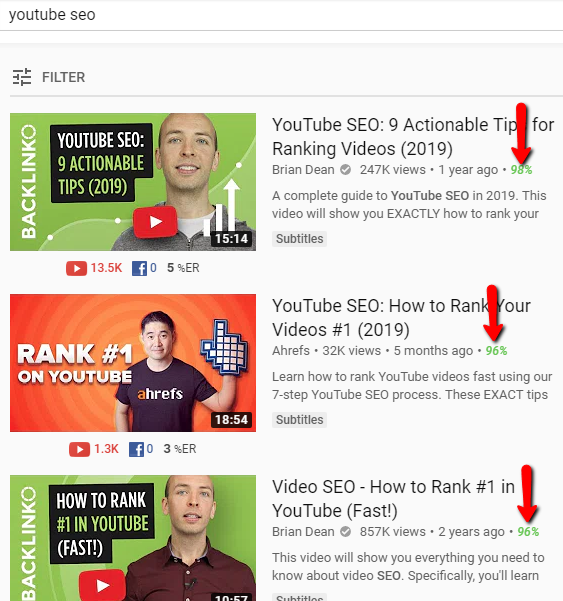
The above screenshot shows the importance of a good title tag and thumbnail. More on that later.
Subscribers can be encouraged with a short call to action at the video’s end. YouTube include an End Screen Option, where links to subscribe can be included.
CTR is another reason why video titles and thumbnails are important.
Expertise, Authority & Trust (E-A-T)
From a section on YouTube in “How Google Fights Disinformation” (PDF), Google say they:
“Where possible and relevant, elevate authoritative content from trusted sources. In areas such as music or entertainment, relevance, newness, or popularity might be better signals to tilt our systems to achieve the user’s desired intent and connect them to quality content they’d enjoy. But as we describe in our Search section, in verticals where veracity and credibility are key, including news, politics, medical, and scientific domains, we work hard to ensure our search and recommendation systems provide content from more authoritative sources.”
They also say they “aim to design a system that recommends quality content while less frequently recommending content that may be close to the line created by our Community Guidelines, content that could misinform users in harmful ways, or low-quality content that may result in a poor experience for our users, like clickbait.”
E-A-T is especially relevant to what Google call “your money or your life” (YMYL) topics, for which Google say “Some types of pages or topics could potentially impact a person’s future happiness, health, financial stability, or safety.”
If you search Google for a health-related topic, for example, the top results are likely to be from trusted sources, such as NHS.uk in the UK. The top YouTube result for [why is my eye twitching] is a video by an actual eye doctor who works at an eye clinic. The video includes a medical disclaimer in the description alongside relevant qualifications as to why this advice can be trusted:
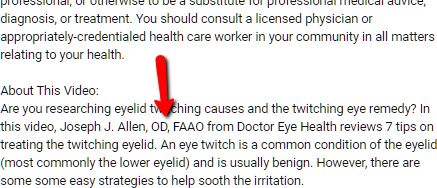
Showing relevant credentials makes it easier for YouTube and viewers to judge the video’s expertise and trust and can help it rank better.
And in the end, I realised my eye was twitching because I got slime in it.
Video Title
The title is what people see in search results.
Like general webpages, a video’s title is very important, and should be short and descriptive. A briggsby.com study found that titles under 50 characters performed best.
The examples shown above, “How to Make Slime” and “YouTube SEO” show the importance of including the keywords at the start of the video title. It’s also important for text content to read naturally. If it doesn’t seem right when you read it aloud, maybe it isn’t.
If a video has a unique selling point, use that to stand out. E.g. instead of “How to Make a Bed,” “How to Make a Bed in Under a Minute.”
Video Thumbnail
Along with the title, the thumbnail is the first impression potential viewers get of a video in the search results.
Video thumbnails should look professional and give a clear expectation of what the video is about.
Any frame of the video can be selected, or custom* thumbnails can be uploaded.
See examples from the [how to fall asleep] YouTube search below (the first could be better, as some text is difficult to read, but the thumbnail still sets expectations correctly):
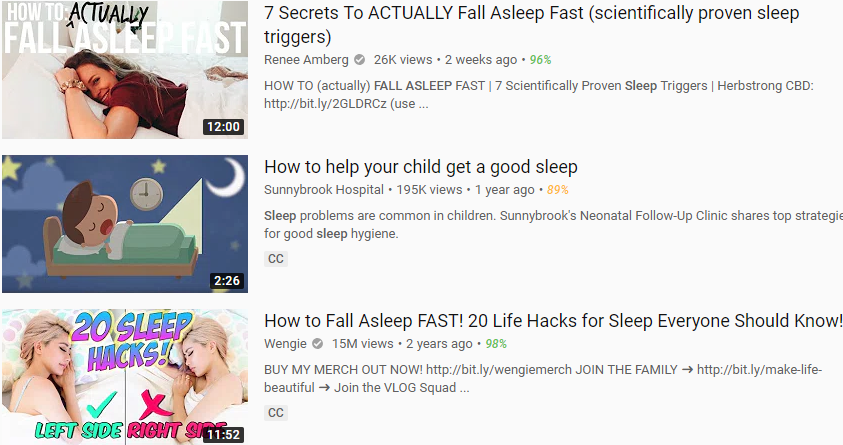
Branded thumbnails help viewers recognise your videos (whether it’s in the suggested videos, search or elsewhere). Even the colour scheme helps. We’re not suggesting this extreme is always appropriate, but it’s difficult to miss a recent video from Wengie:
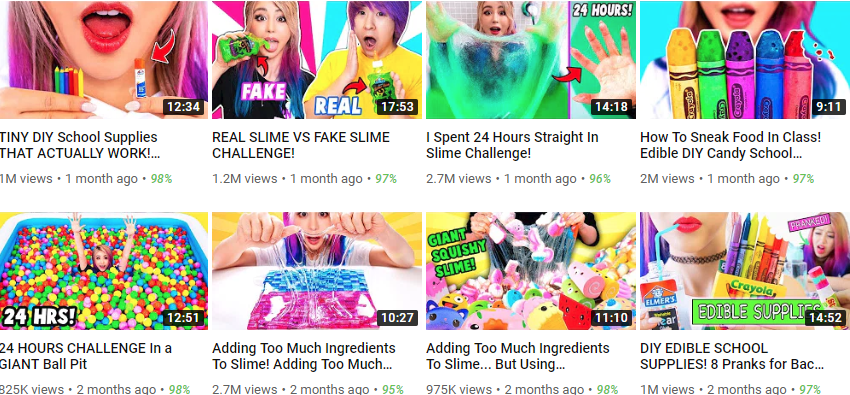
*Custom thumbnails require a verified account: https://www.youtube.com/verify
Video Description
The description appears underneath a video. Use it to describe what the video is about. It’s added context to help YouTube understand.
Keywords should be used but not stuffed. Written content should always read naturally. Some YouTube channels include a video transcription in the description.
Say Exactly What the Video is About in the Video
Don’t rely on the title and description to describe what the video is about. YouTube technology is quite accurate at transcribing audio in English and many other languages.
The start of the slime and YouTube SEO video examples above include a spoken description of what the video is about straightaway.
Video Tags
Video tags can help videos appear in YouTube’s related videos section. Use 5-15 to help YouTube better understand what a video is about.
The first tag should be the target keyword, with others following by importance. Broad and specific keywords should be used e.g. “youtube seo” and “how to rank on youtube.”
Check popular related videos for keyword ideas and use keyword research methods described in this document.
Common keywords are 1-3 words long.
Video Length
YouTube differs from social networks such as Facebook. Short videos tend to perform better on Facebook, whereas longer videos can perform much better on YouTube.
Like in depth text content, in depth (long) videos rank well where the content demands it. E.g. a long video is likely unnecessary for “how to make a bed” but may be helpful for “how to makeover a bedroom.”
Justin Briggs (briggsby.com) found 10-16 minutes is a sweet spot for video length: “Videos less than 5 minutes long tend to get a lower percentage of positive reviews, and videos longer than 16 minutes start to see a decline in engagement conversion.
This trend seems to be, in part, due to users’ relative affinity to videos of particular lengths. Short videos are typically very poorly rated.”
He went on to say: “Positive sentiment improves with every minute up until about 4 minutes, where it evens out. This behavioral trend helps demonstrate the difference between YouTube audiences and those on other platforms, where short videos may perform better.”
Length is also considered in YouTube’s algorithm: “The algorithm appears to rank videos less than 2 minutes notably worse, but this evens out after about 4 minutes (perhaps this aligns with YouTube’s “Short” duration search filter of 4 minutes).”
There are always exceptions if the context demands it. E.g. the current top-ranking video for [how to change a tyre] is only 2:44, with a shorter video rounding out the top 5.
Audience Retention applies whatever the video length.
Subtitles and Closed Captions
Although YouTube usually does a reasonable job of transcribing videos, adding your own subtitles and closed captions ensures accuracy for hearing impaired viewers. It also adds another way for YouTube to understand the content of a video.
SRT files are used for captions. Many videos explain the process: https://www.youtube.com/results?search_query=add+closed+captions+youtube. Applicable videos are indicated with “Subtitles” or “CC” in YouTube search results:
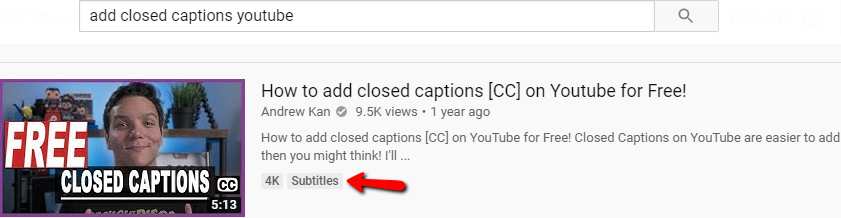
Notice how the above top result for [add closed captions youtube] follows the best practices already covered.
Subtitles assume the audience can hear the audio, whereas closed captions are for people who can’t hear the audio and may need further descriptions (e.g. of sound effects).
Categorise Videos
Adding videos to categories is another way to reach a relevant audience. E.g. “How-to & Style” is a relevant category for a few videos discussed in this post, including “How to Make Slime.” YouTube recommend choosing categories by checking well performing related videos. Further information: https://creatoracademy.youtube.com/page/lesson/overview-categories
YouTube Playlists
Playlists automatically play all videos in that playlist and can be a great way to share related content. Videos don’t all need to be from your own channel. It can be beneficial to include other content to add to the quality of a playlist.
In a way, YouTube playlists are like internal linking on a website – increasing opportunities for people to find related content.
Playlists should contain videos on the same topic. E.g. that slime video is contained in a playlist by its creator full of other slime videos:
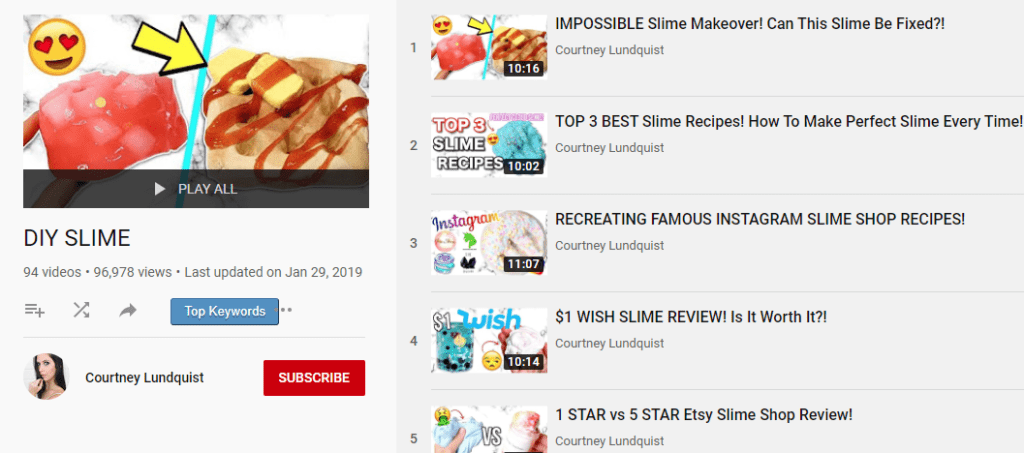
Playlists should be added to your YouTube Channel page.
Optimise YouTube Channel Page
It’s no coincidence that the YouTube channels of the videos mentioned in this post are well optimised, with a professional look and relevant information in the About section. Here’s the creator of the closed captions video, Andrew Kan’s channel, for example. It includes a custom header matching his website’s branding:
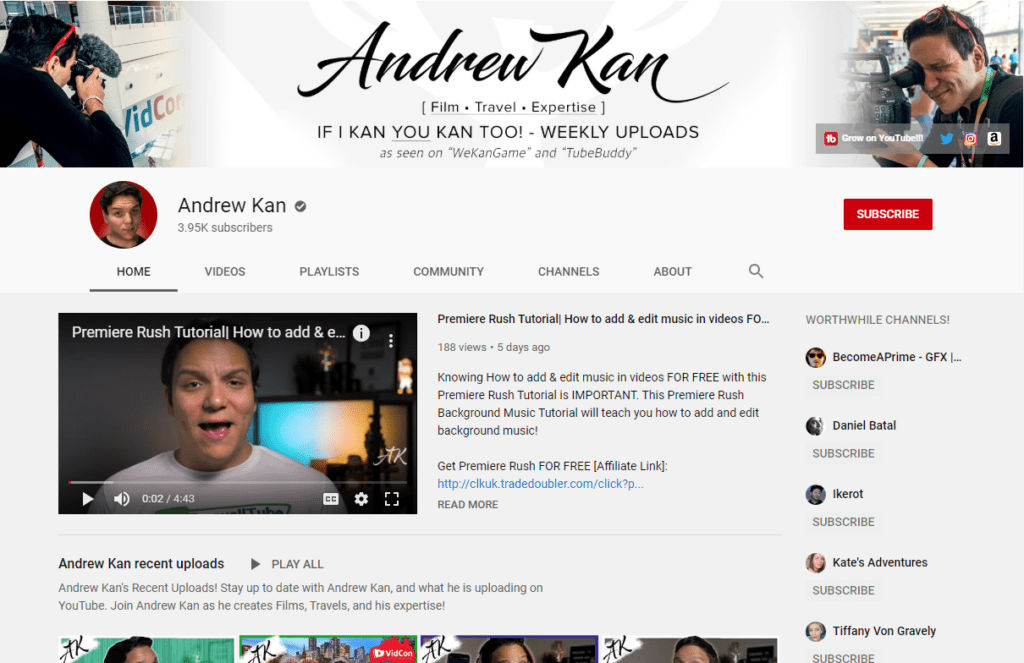
I’m never a fan of autoplay videos on a channel though. I’ll choose what I want to watch.
Keeping the About section up-to-date with information about content available on the channel is recommended.
Further channel optimisation is possible. E.g. YouTube uses channel keywords for suggested videos, so relevant keywords can help improve views across many videos. Keywords are generally 1-3 words long. Links to your website and social channels can be added too.
Embed and Link to Videos
Embed and link to videos on related pages and blog posts. E.g. a “how to make slime” video embedded in a blog post about slime adds context to the video and vice-versa.
YouTube stated they use embeds and backlinks to populate their Trending videos.
Sharing on social networks can help. Reaching out to publications who may be interested in embedding or linking to videos is another option.
Video Filename
Before uploading the video to YouTube, give it a relevant filename e.g. “how-to-make-slime.mp4”
I don’t know if this helps, but it takes a few seconds and can’t do any harm. Website images rank better in Google with relevant filenames.
Be Better than the Competition
There’s always room to improve on the competition. The “how to make slime” video, for example could get into the slime making even quicker, and if I was being really critical, even be better lit.
Delving deeper, the video includes some negative(ish) feedback:
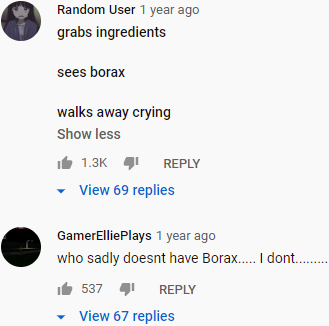
I see an opportunity there, and YouTube confirms it, already suggesting what I’m thinking before I’ve finished typing in its search box:
![YouTube [how to make slime] autosuggest](https://salience.co.uk/wp-content/uploads/youtube-video-seo-slime-autosuggest.png)
Which totally unplanned, leads me nicely into the keyword research section of this post.
Keyword Research & Content Ideas
There are many ways to find relevant keywords and content ideas. The methods listed below are straightforward and free to use to find keywords (traffic data is usually more accurate on paid tools). Each method usually finds keywords unique to that method.
Keyword Search in YouTube (Autosuggest)
A simple method for keyword research is to type a starter keyword into YouTube’s search box, which suggests popular YouTube searches. Many of the below living room keywords could be used as content ideas for companies including flooring suppliers, fitters, DIY stores and indoor furniture sellers:
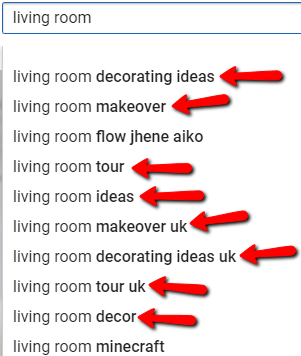
Some keywords that may not initially seem relevant can result in millions of views for well-followed channels and high-quality content e.g. [living room tour]:
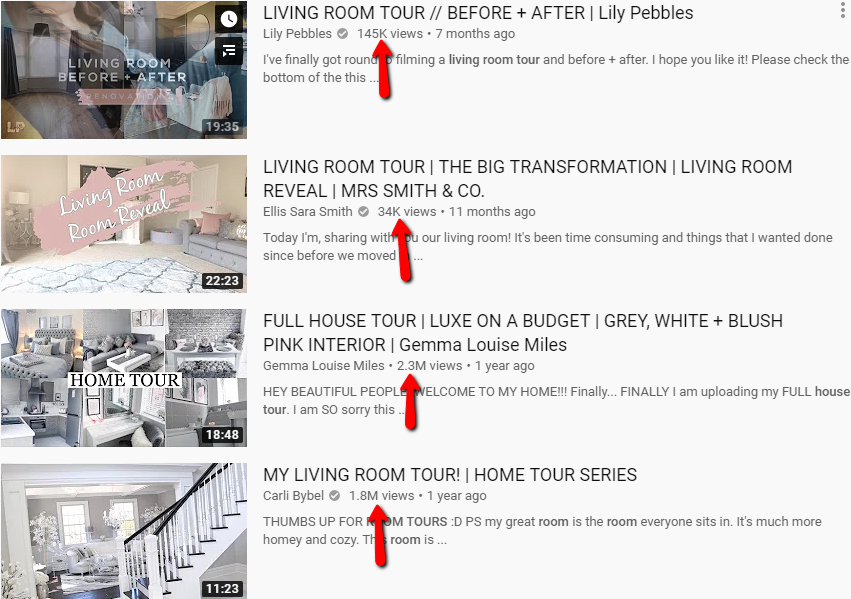
Search results can offer further value and keyword/content ideas. E.g. search results for [living room]:
- Modern Apartment Living Room Setup 2019!
- Living Room Makeover on a Budget // Transformation
- Under $300 Living Room Makeover | Mr. Kate Decorates on a Budget
- My Modern Tech Living Room Tech Setup Tour – 2019 EDITION
- 5 best living room layouts
- Living Room Fall Decor | Decorate with Me | Fall 2019
- Redecorating for under $2,800 | Glam Living Room Tour
Some titles include the year, which is another good tip. Searchers often include the current year to find up-to-date videos.
Keyword Search in Keyword Tools
Some keyword tools can be filtered to show YouTube data. E.g. https://keywordtool.io/, where various tabs and filters can help find relevant results:
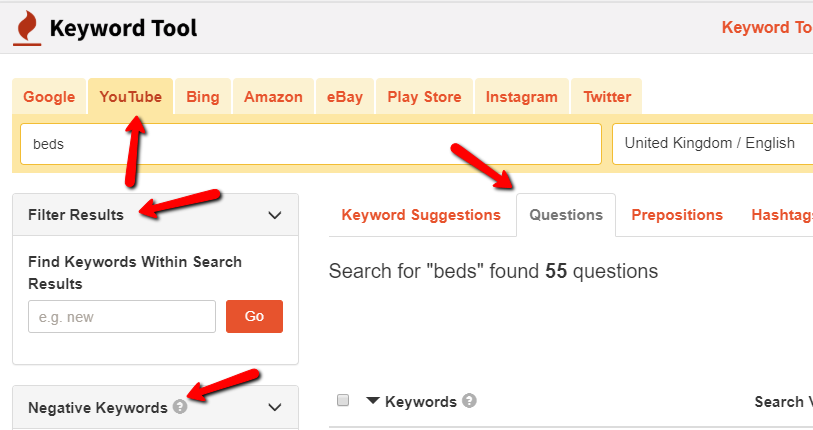
Question (& Answer) Websites
Answer the Public is similar to keywordtool.io for question-based keywords. E.g. if you sell or make chairs, enter [chair] as a keyword: answerthepublic.com/reports/e7134f94-b158-4afc-91dc-02f471cae80d (link may expire).
Related examples from Answer the Public include:
- which chair is best for posture
- why chairs have 4 legs
- which chairs are best for offices
- what chair is best for sciatica
- are chair squats effective
Creative or unique interpretations could be more likely to get attention. If someone is willing to fall off a two-legged chair on camera, for example.
Question & Answer websites such as Quora are useful too. E.g. browsing Quora’s Books topic and subtopics results in many popular questions and answers that could be turned into videos from booksellers:
- “Which are the best sarcastic lines in the Harry Potter series?” has over 1.4 million views. The best lines could be read directly from the books.
Videos like this can do surprisingly well. Adam Buxton reading YouTube comments has 500,000 views, and there are many other examples.
Quora has a Harry Potter topic with many questions gaining hundreds of thousands of views. - “What audiobooks would you consider better experiences than reading the book?”
- “What is the most horrible children’s book ever written?” has over 2 million views and probably leads to an increase in sales for the ‘horrible’ books.
Use the interaction on question pages to help judge whether a topic is worth covering. As well as the number of answers, check answer views, upvotes, shares and comments.
Competing YouTube Channels
Returning to the most popular Google result for [how to make a bed] mentioned near the start of this post, we can look at the publisher’s channel, One Kings Lane, sorting by Most Popular videos. These videos are all relevant to companies who sell furniture and/or beds. E.g.:
- Creating a Classic Comfortable Bed
- How To Refresh Your Bed
- Why My Home Makes Me Happy by Iris Apfel (a well-known American interior designer)
- How to Fold a Fitted Sheet
- Neat & Sweet Linen Closet
- Creating a Classic Comfortable Bed
- Beach Blanket to Tote
- How to Refresh Your Bed
- How to Decorate with Pillows and Reinvent a Room
- Stylist Secrets – A Table Refresh
- Stylist Secrets – Ace the Pillow Mix
- 3 Ways to use Lanterns
- Build a Bright, Casual Bed
- How to Store Your Linens
- Ready, Set, Color Your Bed
These videos have 50,000 to 1 million views, and that’s just from one channel that specialises in the home.
Related YouTube Videos
There are more examples in related videos e.g. from “One Kings Lane: How to Make the Perfect Bed”:
- I Got My Closet Professionally Organized
- Expert Guesses Cheap vs. Expensive Bed Sheets
- Kimberley Seldon’s bed styling rules
- 10 Clever Home Hacks
- 3 Foolproof Ways to Style Your Bed
Following more related videos leads to more ideas e.g.:
- Better Bedroom Hacks
- Cleaning My Room for Summer
- 50 Ways to Sleep
- Calm Sleep Stories | Stephen Fry’s ‘Blue Gold’
The above are all successful videos, with tens of thousands (and sometimes millions) of views.
Trends
Check YouTube’s Trending tab for relevant videos to consider creating content from:
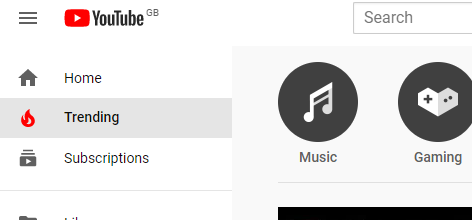
Google Trends may be a useful source too. Who knows, something relevant may pop up.
YouTube Studio
Further useful data is found at https://studio.youtube.com, which includes YouTube’s Analytics channel and data of how your current videos are performing:
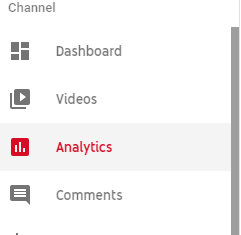
Navigate to the “Reach viewers” tab, selecting a longer timeframe for more data:
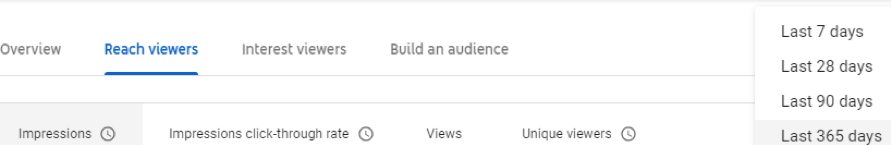
Useful sections for keyword and content ideas include:
- “Traffic source: YouTube search” (for new ideas and help in optimising existing videos e.g. by changing titles, adding tags to include relevant keywords etc.).
- “Traffic source: Suggested videos” (videos users have clicked from to reach your videos.
Video comments can also be a useful source.
While YouTube is a massive search platform on its own, Google doesn’t include video results for all searches. If the aim is to rank in Google, check if keywords for the proposed video show a video in search results.
Backlinko.com listed five types of keywords that Google tends to show results for:
- How-to keywords (“how to shave a cat”)
- Reviews (“beats by Dre review”)
- Tutorials (“Setting up WordPress”)
- Anything fitness or sports related (“Cardio kickboxing”)
- Funny videos (“Cute animals”)
Relating to chairs, above examples could include (but don’t necessarily return video results):
- How to sit properly
- Chair (brand/model) reviews
- Assembling a (brand/model) chair
- Chair exercises for older adults
- Funny chair accidents
Video results often occur further down Google’s results but are worthwhile due to the real estate they take up.
Bear in mind things change, and a new video could display in search for keywords that don’t currently.
Checking Keyword Volume
By now, you may have a lot of keyword data. Check keywords for search volume using software like Ahrefs, SEMrush or Moz Keyword Explorer.
Google AdWords/Keyword Planner data is often inaccurate and may be targeted to commercial keywords for AdWords purposes.
Monitoring Performance
YouTube Studio, mentioned in the “Keyword Research & Content” section, includes a wealth of data on how the channel and individual videos are performing.
YouTube has an excellent primer on using the Analytics section: https://creatoracademy.youtube.com/page/lesson/using-analytics
YouTube channels can be linked to Google Analytics, but video-specific data (e.g. Audience Retention) is only available in YouTube.
Summary
This guide may have seemed in depth, but there is even more to YouTube SEO.
For now, a summary of the points covered above:
YouTube Ranking Factors
- Audience Retention.
- Watch Time.
- YouTube Metrics and Engagement.
- Expertise, Authority & Trust (E-A-T).
- Video Title.
- Video Thumbnail.
- Video Description.
- Say Exactly What the Video is About in the Video.
- Video Tags.
- Video Length.
- Subtitles and Closed Captions.
- Categories.
- Playlists.
- Channel Page.
- Video Embeds and Links.
- Filename.
- Be Better than the Competition.
Keyword and Content Ideas
- YouTube Autosuggest.
- Keyword Tools.
- Question (& Answer) Websites.
- Competing YouTube Channels.
- Related YouTube Videos.
- Trends.
- YouTube Studio.
- Google.
