Let’s be honest… who doesn’t love free stuff? Well, all thanks must go to the generous boys and girls over at the Google Ad Grant HQ for this little Brucey bonus.
Google Ad Grants, if you haven’t heard of them before, provide eligible non-profit organisations with a bursary of $10,000 every month to spend on the Google Ads paid advertising platform. You may not have realised it but it’s highly likely you will have seen a Google Ads advert before if you have ever done a Google search. The tell-tale sign of a Google Ads paid ad is the small green “Ad” icon on the left of each ad placement.
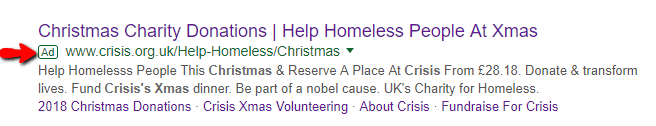
Jump to:
- Are you eligible for a Google Ad Grant?
- How the Google AdGrant Scheme works
- Maximum CPC, daily budgets & bidding strategies
- Quality score
- Ad extensions
- Ad Grant Compliance Policy
- Billing Information
- Summary
Read our Ebook about how to optimise your charity for digital fundraising.
Am I eligible for a Google Ad Grant?
Now, although the thought of $10,000 worth of free advertising is rightly mouth-wateringly irresistible to most, they don’t just hand these grants out willy-nilly. Google has an eligibility criterion that each non-profit applicant must conform to in order to be granted a place within the Ad Grant Scheme. Check out the Ad Grant eligibility criteria for your country.
To save you a bit of time here is the general gist. If you are a registered non-profit and aren’t classed as a government entity or organisation, hospital or healthcare organisation, a school, academic institution or university, you should be eligible for Google Ad Grants (This list varies by country, the above is the eligibility criteria for the UK).
How does the Google Ad Grant Scheme work?
Once you’ve been granted access to the Ad Grant Scheme, then the work starts to find your most important keywords and write ad creatives that people see when they search for the keywords that you have selected. You will have to be mindful of the keywords you choose, however, as part of Google’s eligibility criteria states that your account must maintain a clickthrough rate (CTR) of 5% or higher on average. If you select keywords that are too generic & although they have some relevance to your charity, they also have relevance to lots of other products/sectors etc then expect low CTR’s and a fight on your hands to reach that 5% minimum. Keep relevance high and make sure you’re using keywords of 2 words in length or more (another one of Google’s eligibility criteria).
When your ads are triggered by a search query, Google will start an auction taking into account a number of factors including your quality score and the maximum cost per click (CPC) of that keyword. After these calculations, the advertiser who is deemed to have the best quality ad, landing page, clickthrough rate as well as a high enough CPC gets placed on the top of the search page in position 1 (P1). Subsequently, 2nd place gets P2 and so on and so forth.
There are four Ad placement positions at the top of each page and a further three at the bottom of the page as shown in the screen capture below.
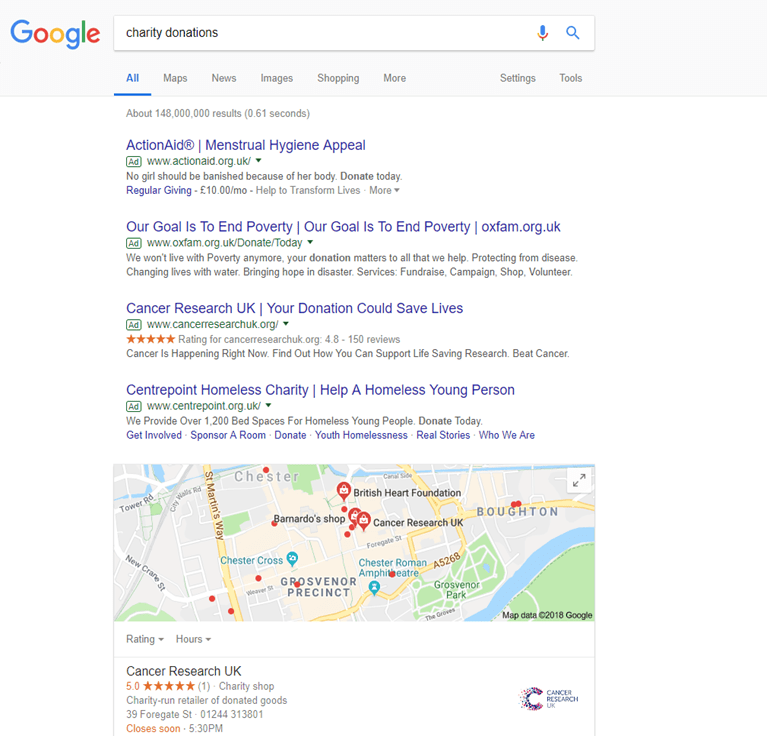
This means the top seven advertisers get a place on the first page of search results; after that, it gets a bit more complex. Ideally, you want to be on that first page, because the likelihood of your ad getting seen or clicked n reduces drastically if you are outside of the top four ads as this graph from Ignite Visibility shows:
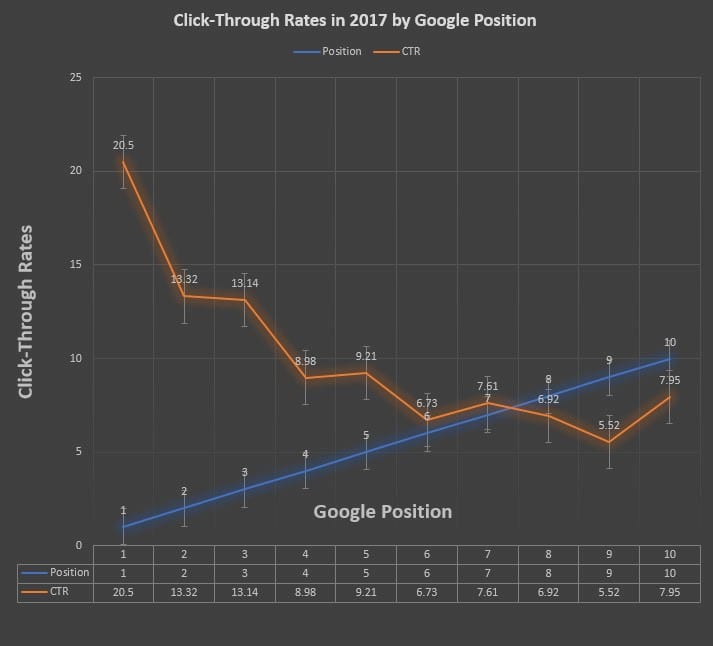
Maximum CPC, daily budgets & bidding strategies
Just as Google has eligibility criteria for who can join the scheme, they also have a few rules about what you can and can’t do with the account. Firstly, the maximum you can spend on any one click is capped at $2. There are, however, ways to get around this if you have conversion tracking set up and are willing to switch your bidding strategy from manual CPC to one of Google’s AI algorithm-based bidding strategies, namely “Maximum Conversions”, “Target ROAS” & “Target CPA”.
The AI bidding strategies make use of clever computer wizardry to increase your CPC based on whether they calculate that the user who is seeing your ad is highly likely to actually generate a “conversion” or not. If you do the maths, the grant works out to about $329 of advertising spend every day. All. For. Free.
Quality score and its importance in your life
Out of ALL of the information in this post, very little is quite as important as this next chapter on quality score. Your quality score is what you get assessed on when you enter an auction to have your ad shown and it will ultimately determine how much you need to pay per click in order to get your desired ad position. Working to maintain or improve your quality score will stand you in good stead for good results.
Quality score is worked out after considering a number of metrics including the expected clickthrough rate (CTR) of your ad vs the actual CTR it is achieving, your ad text relevance to your keyword & how relevant your landing page is to the search query and how easy it is to navigate.
As with the challenges that come with great Search Engine Optimisation (SEO), your main priority with your paid advertising should be to serve the most relevant landing page and content in relation to the keyword being searched. By doing so, Google looks favourably upon you as you become a reliable and trustworthy source of info on your particular sector of the market. As a reward they bestow upon you a great quality score and this keeps your cost per click low.
“What does that mean for me?” I hear you say…. well, it means you can either pay more and get higher up the listings increasing your visibility, or you can stay where you are in the listings and get more clicks for your budget.
Ad Extensions
What if I told you that you can effectively get 7+ extra chances at capturing the attention/click of the searcher? This is all done with the help of Ad Extensions. Ad Extensions range from creating links to pages that are deeper within your site to showing your phone number alongside your ad.
There are a number of ad extensions available to you as a Google Ads advertiser. Here is a quick list of the different options available:
- Sitelink Extensions
- Callout Extensions
- Structured Snippet Extensions
- Call Extensions
- Locations Extensions
- Price Extensions
By using a selection, or better yet all of the above, you not only have an arsenal of ways to sell your business to potential customers you can also hijack more screen real estate and push your advertising competitors further down the search page. All in all, this gives you a much higher likelihood of earning that ever valuable click.
Ad Grant compliance policy
As I mentioned earlier in the chapter on max CPCs & budgets, Google has a set of standards that it holds grant accounts too. This ensures that advertisers produce a quality service and aren’t just in the game for what they can get out of it.
Here is a Guide to Google’s Ad Grant Policy Compliance. As a quick overview these stipulations include but aren’t limited to:
- Maintaining 5% average CTR for the account
- No single word keywords (these tend to be very generic and relevance to any one topic is generally very low)
- Having valid conversion tracking in place
Billing information
This is the last section in the post for a reason; this information is vital. Should you miss out on applying, you could end up being charged for your advertising costs instead of them being charged back to Google.
Luckily, you should be fine as long as you follow one very simple piece of advice; if you get a notice asking you to enter billing Information, don’t do it. Sorted.
Grant accounts are set up so that the spend will automatically be charged back to Google. If you enter any card or bank details into the account, you will highly likely be charged for any ad spend and it is highly unlikely that you will have that money refunded by Google. Don’t say we didn’t warn you!
Summary
I have provided a list of resources at the end of this post for you to check out as further reading if you’re like me and want to know every little detail about a given topic.
The key takeaways from this post are as follows:
- If you are a registered non-profit and aren’t classed as a government entity or organisation, hospital or healthcare organisation, a school, academic institution or university. You should be eligible for Google Ad Grants (depending on which country you are based in)
- You need to have your non-profit validated by Techsoup or tt-exchange (Techsoup’s UK regional partner)
- Once you’ve been accepted to the scheme, you’ll get $10k a month (roughly £7.7k) to spend on paid marketing ads
- Build your account out to be as relevant and granular as you can, sending searchers to the most relevant page on your site related to their search.
- Try to maintain as high a quality score as possible
- DO NOT INPUT BILLING INFORMATION!
Resources
Troubleshooting – https://support.google.com/grants/troubleshooter/6216465?hl=en&ref_topic=3500126
FAQ’s – https://support.google.com/grants/answer/9165968?hl=en&ref_topic=3500091
Ad Grants Help centre – http://www.support.google.com/grants
Ad grant Eligibility explainer video – https://www.youtube.com/watch?v=9002k78uhHI&t=1s
Google Ad Grants Youtube – https://www.youtube.com/user/GoogleGrants
Ad Grants Marketing volunteer challenge – http://get.google.com/onlinechallenge/
Need help getting your charity PPC campaign up and running? Set us a challenge to see if we can help.
